According to Demandsage, there are over 2 billion global users of WhatsApp. In other words, you can chat with anybody with WhatsApp all over the world. So, if you suspect your kid or spouse, you can check the WhatsApp call history. The question is, how can you view someone else’s WhatsApp call history without knowing? It would be easier if you can unlock his or her phone. Because you can open the WhatsApp app and access the target WhatsApp account directly. But if you want to keep tracking all WhatsApp calls and messages, it would be a good choice to install a phone spy app. After that, you can spy on WhatsApp and other apps, including ongoing and deleted calls. Now, let’s see how to achieve it and what you need to prepare together.
Can You See Other’s WhatsApp Calls?
Yes. There are 2 ways to view someone’s WhatsApp call history. If you want to see your children’s calls, and you know the screen unlock password, you can head to the WhatsApp app to get all call histories. In the WhatsApp dashboard, you can go to the Calls section. Here you can see the incoming and outgoing calls, as well as the duration of each WhatsApp call.
However, you can check the previous WhatsApp calls only. If you want to keep tracking all call logs of WhatsApp secretly, it is highly suggested to use a third-party phone spy app. After installing a WhatsApp spy app, you can track WhatsApp calls of others all the time.
To start with, make sure you can unlock his or her iPhone or Android. If not, you may need to use phone passcode unlock software to hack into the target phone first. Here you can choose from Tenorshare 4uKey, iMyFone LockWiper, Dr.Fone, EaseUs MobiUnlock, etc.
Track WhatsApp Call History with Phone Spy App
There are many excellent WhatsApp monitoring apps. By installing it on the target’s phone, you can track all phone activities, including WhatsApp calls, messages, location, shared files, and other kinds of data in real-time.
Compared with other tracker apps, eyeZy is a good choice. You can view others’ conversations, pictures, videos, calls, and other details remotely. After installing the app, you can know whom he/she is chatting with without accessing the phone. It supports the latest iPhone 14 and Android 13. So you can track and listen other’s WhatsApp calls on most phones.
Step 1: Visit the eyeZy WhatsApp tracker webpage on your browser. Click Try Now. Follow its steps to create a user account first.
Step 2: Enter your email address, select the device you want to monitor, then complete the membership.
Step 3: Turn on the target phone you want to track. Download and install eyeZy app. Confirm all permissions to keep monitoring this phone secretly. Follow its guide to complete the eyeZy app installation.
Step 4: Go back to your phone or computer. You can get all details on the eyeZy dashboard simultaneously.
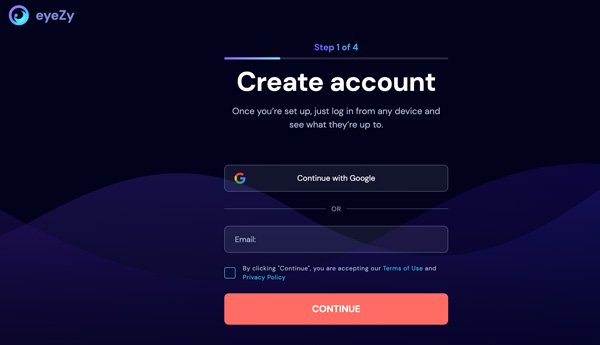
2 Other Ways Check WhatsApp Calls of Others by Restoring Backup
The following methods work for getting the previous WhatsApp call history of others and yours. By doing so, you can restore WhatsApp app data from the most recent backup file successfully. Just read and check if you can view someone else’s call history on WhatsApp remotely.
Do WhatsApp Call History Recovery with Google Drive
Have you set up Google Drive backup settings within the WhatsApp app before? In short, you need to set up the Google email and complete the frequency first. So Google Drive can save WhatsApp data automatically. By doing so, you can restore previous Google Drive backups to see recent call histories, as well as text messages, videos, pictures, and more.
Step 1: Open the WhatsApp app. Go to its Settings section. Tap Chats followed by Chat backup.
Step 2: You may need to sign in with your Google account here. Wait for a while to complete WhatsApp to Google Drive backup.
Step 3: Go ahead to a new phone. Download and install the WhatsApp app. Later, sign into it with your previous associated Google account.
Step 4: In the Restore Backup screen, you can tap Restore to retrieve call history on WhatsApp.
View Other’s WhatsApp Calls via iTunes or iCloud Backup
Be aware that your phone data will be erased by restoring from iTunes or iCloud backup.
If you want to get the WhatsApp call or chat history, you can try this method. As for iOS 16/15/14 and earlier users, you are required to erase all content on your phone first. Later, you can turn on your phone and go to the Apps & Data screen. Tap Restore from iCloud Backup or Restore from iTunes Backup based on your need. After that, follow the on-screen instruction.
What about Android users? During this time, you can use third-party Android data recovery software, such as Wondershare Dr.Fone, Mobikin, iMobie AnyDroid, and more. Those programs can help you recover deleted or lost WhatsApp calls, contacts, messages, and other data without losing quality. By the way, you can restore from Android directly without backup to have a try here.
FAQs of Tracking WhatsApp Calls
Yes. If you have backed up WhatsApp call history with Google Drive, iCloud, iTunes, and other tools, you can retrieve WhatsApp calls after deleting them.
No. Free online and offline phone trackers are dangerous. Those tools are malware and hard to uninstall. To protect your phone from data leaks and financial crimes, you had better use safe spy apps.
That’s all to view someone else’s WhatsApp call history without being detected. You can use mobile spy apps or local drive to get WhatsApp chat or call history remotely. If you want to keep tracking not only WhatsApp activities, but also GPS location, messages, and other phone data, it is highly suggested to use eyeZy and other spy apps. Those WhatsApp trackers can run in the background without a huge phone battery drain or visible app icon. So you can feel free to do it.