Nowadays, more and more apps and websites want to know your privacy, and so does Snapchat. Sometimes you “have to” but “don’t want to” share your real location within Snap Map. You can use a fake Snapchat location. By doing so, you can get the wanted badges and filters. Anyway, just continue reading to see how to fake location on the Snapchat map on Android and iPhone.
Why You Fake Snapchat Location
Here’re common situations in that people prefer to hide, change, or fake locations on Snapchat. You can check to see if you have the same experience.
- To get someone a surprise by using a fake location. So you can pretend in somewhere he or she doesn’t know.
- Make new friends before moving/traveling to a new city. You can update your current location to see who would be around.
- Cheat on your spouse without showing the current location. (Be careful if you see those cheating apps on your girlfriend or boyfriend’s phone.)
- Hide or change where you are to your parents, friend, boss, and more due to these or those reasons.
- …
How to Fake Snapchat Location on iPhone and Android
People search for Snapchat GPS spoofing every day. The question is, how to fake Snapchat GPS. Currently, you can use a fake GPS location app to hide on Snap Map. Some articles say that you can change location on the Snapchat map by using VPN. Well, it is not true. Snapchat still tracks and shows your real location. Now, let’s see what to do to fake Snap location on iPhone and Android.
Popular GPS Location Changers
1. iMyFone AnyTo
Fake your location on iPhone and Android without jailbreak or root.
2. Tenorshare iAnyGo
Switch location to anywhere you prefer.
3. Dr.Fone Virtual Location
Create a virtual location for Snapchat map and other social media platforms.
4. Foneazy MockGo
Spoof Snap Map location on iPhone with simple clicks.
5. EaseUS MobiAnyGo
Change GPS location on iPhone/iPad/iPod touch and Windows.
Steps to Fake Snapchat Map Location
Step 1: Free download a GPS spoof app/software on your computer. Here will take AnyTo as an example.
Step 2: Click Bắt đầu after the installation. Use a USB cable to connect with iPhone or Android. Enable Trust This Computer and follow its on-screen guide.
Step 3: The program will load the map immediately. Choose Teleport Mode or enter the specific address/GPS location.
Step 4: After selecting the target location, you can click Move to confirm. Now you can fake Snapchat location on iPhone.
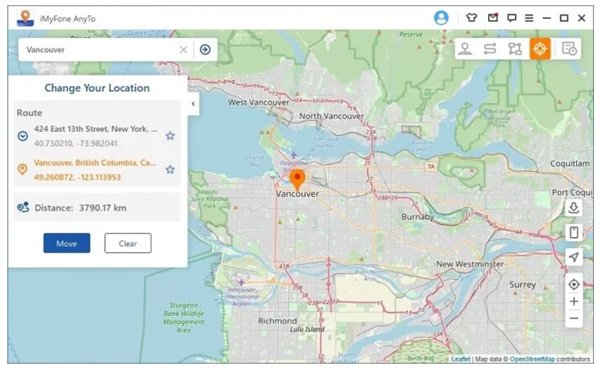
Note: You can restart iPhone/Android to retrieve the original location.
See Also: How to Fix Snapchat Notifications Not Working
FAQs of Fake Snapchat Location
No. VPN affects your IP address instead of the GPS location. Your actual location will still show in Snap Map.
No. It is personal to share, hide, change, or even fake your location on Snapchat.
No. But you can adjust Snapchat settings to hide or control who can see your Snapchat reports. For example, you can turn on Ghost Mode Và Never Allow Location Access for Snapchat to do so. No one can know where you are at a certain time.
That’s how to fake location on the Snapchat map on iPhone and Android. You can use a third-party location changer to fake a virtual location. It is okay to show your Snapshot location hundreds of millions of miles away. No matter where you are, and what brand of phone (iPhone, Samsung, HTC, etc.) you use, you can stop Snapchat from tracking your current location effectively. Does it work? Please feel free to share your experience, question, and suggestion with me.