If you want to know what your kid/boyfriend/girlfriend/spouse is doing, the easiest way is to check the browser history. There are many scenarios in that you want to track browsing history secretly.
- Keep an eye on your children and teenagers. There is so much violent, hateful, and harmful information on the Internet.
- Your spouse seems to have cheating behaviors, such as secretive phone use, less intimacy, etc. Or you just want to know what he or she is searching for. It is a good way to buy a holiday/birthday gift.
- Check what your employee is doing with the company’s phone during work.
All browsers can record search history by default. It’s easy if you want to see your search history. But when you want to track someone else’s browser history, things seem to be difficult. But don’t worry about that. Here you can still spy on the phone and track Internet history with the following situations.
- View someone’s browsing history remotely or discreetly.
- Access the browsing history after deleted.
- Track private browsing history.
- …
See His or Her Bookmarks to Find Potential Searches
Many people will add frequently visited websites as saved bookmarks. So you can go to the browser’s bookmark section to check.
As for Google Chrome users, you can click Bookmarks on the top. Later, click Bookmark Manager to access Bookmarks Bar, Imported, and Other Bookmarks.
If you want to find Safari bookmarks, you can click the Sidebar button in the toolbar on your computer. Click Bookmarks. Scroll down to see the websites bookmarked by this person.
Check Google/Safari/Firefox Searching Queries
If you can unlock his or her phone, you can check the browsing history this way. For example, you can tap Options, Settings, Accounts & Privacy, and My Activity to check someone’s online activity on Android. As for iPhone 14/13/12/11 users, you can tap Settings, History, and My Activity to track browsing history for free. However, if someone has cleared up the recent Internet activities, then you need to move on and try other possentional solutions.
Check Network Logging in School/Work Network
Many people prefer to use private browsing windows. It seems that there are no search queries left on the phone. Is it so? Well, the answer is No. Your phone or computer won’t store logs of your online visits. However, the traffic from your device still exists. So if you play online games, watch live streams, and shop online, the logs can still record all your activities.
What’s more, even though you use private browsing as your default browser, and the phone won’t keep any records, the website you are visiting can log your location and activity. During this time, you can track your location with VPN or VPS. By the way, you can stop iPhone sharing locations without them knowing to safeguard privacy.
View Someone’s Browsing History without a Phone Remotely
If you can’t access someone’s phone, but you still want to track Internet history from another phone or computer, it is highly suggested to use eyeZy. Make sure you have the correct iCloud login details of the person you want to track. eyeZy provides remote installation for iOS users.
For iOS 7/8/9/10/11/12/13/14/15/16 users, you can sync someone’s iOS phone data without accessing the phone. All you need to do is to get an eyeZy license code. Then follow its on-screen guide to track someone’s online browsing history from a remote phone secretly. If you purchase a subscription from eyeZy among 11/28 and 12/15 in 2022, you can get extra 10% discount via AR_14110_BF10. It is a 10% coupon code for all eyeZy subscribers.
Step 1: Visit the web history tracker website. Register a user account and complete your subscription.
Step 2: In the eyeZy control panel, enter the iCloud account and password for the iPhone you want to track.
Step 3: Confirm the credentials. Later, you can hack into someone’s phone to see web browsing history, call history, text messages, and more.
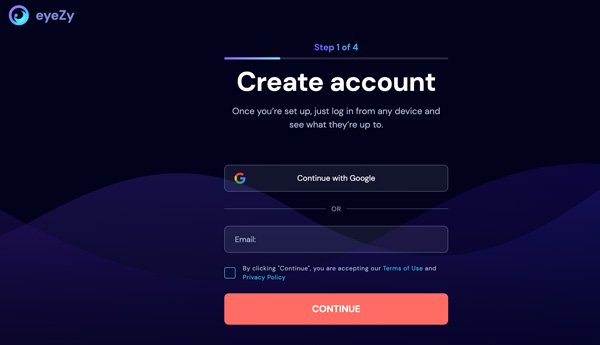
Note: The eyeZy phone tracker can record and send you all activities of the target iPhone. Thus, you can even see the deleted Safari history on iPhone, as well as private incognito history.
Use a Phone Spy App to Track Browsing History Secretly
If you know his or her phone screen passcode, or you unlock iPhone or Android screen with secret passcode or professional software, you can take a look at other phone spy apps. There are many other excellent phone monitoring apps, such as mSpy, Cocospy, uMobix, Clevguard, etc. You can install a hidden spy app on someone’s Android or iPhone first. There is no visual app icon or phone battery drains fast issue. So you can view someone’s browser history and other online activities without being discovered.
After that, you can monitor Internet browsing without others knowing.
Step 1: Sign up for a user account on KidsGuard Pro. Purchase a subscription.
Step 2: Download the KidsGuard Pro app from its official website on the target iPhone or Android.
Step 3: Go back to your KidsGuard Pro online dashboard. Click Browser History in the left panel.
Step 4: Check the last visit time, URL, title, and frequency of all the web browsing histories.
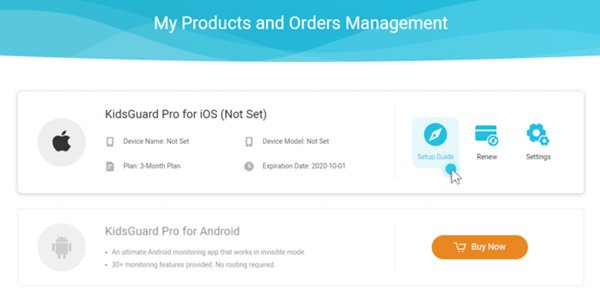
FAQs of Tracking Someone Else’s Browsing History
Yes. You can keep your IP address, ISP, and search history secret with VPN. However, VPN can’t hide everything, such as existing cookies and identity. All your activities associated with registered accounts are visible.
No. People can’t track your online search queries via IP addresses. However, the exact IP address can show others your overall browsing activity. So don’t enter your personal information in public IP addresses. The IP address activity log may record what you have done.
These are proven ways to view someone’s search history with your phone. You can also track incognito or deleted browsing history via a third-party phone spy app. In short, all your online activities are detectable.