If you enabled the Find My [device] feature before, the activation lock will be activated automatically. All your personal files and information are safe. Even though your iPhone/iPad is lost or stolen, your stored files are still safe. Others cannot reactivate your iDevice because of the activation lock. But what if your iPhone is activation locked? Can you remove iCloud activation lock from a second-hand or refurbished iPhone/iPad? Don’t worry about that. You can get 5+ proven methods to remove activation lock without previous owner Burada.
- Part 1: 5 Ways to Remove Activation Lock without Previous Owner [No Apple ID Password]
- Part 2: 2 Ways to Remove Previous Activation Lock Account [with Apple ID Password]
- Part 3: Tips and Tricks to Avoid Buying/Selling an iCloud Locked iPhone/iPad
- Part 4: FAQs of Activation Lock Removal
Part 1: 5 Ways to Remove Activation Lock without Previous Owner on iPhone 13 [No Apple ID Password]
It’s okay if cannot contact the previous owner. You can remove and turn off the activation lock from the latest iPhone 14/13/12/11 and iOS 16/15/14/13/12/11 with the following solutions. Just read and follow.
1. Get into iPhone/iPad Apple Account with iCloud Activation Lock Removal Software [No Password & Paid]
There are many iCloud activation lock removal tools in the market, such as iMyfone iBypasser, iMobile AnyUnlock, Tenorshare 4MeKey, and more. Those activation lock bypass tools have a higher success rate than untrusted ones. As for the best iCloud bypass tool, different people have different answers. But free activation lock removal tools are not trustable. There is no such thing as a free lunch. Now, let’s see how to unlock iCloud activation lock screen without the previous owner.
Step 1: Free download, install, and launch iMyFone iBypasser on your Windows/Mac computer. Or you can use other iPhone activation removal software as well. Choose Bypass iCloud Activation Lock Screen Mode.
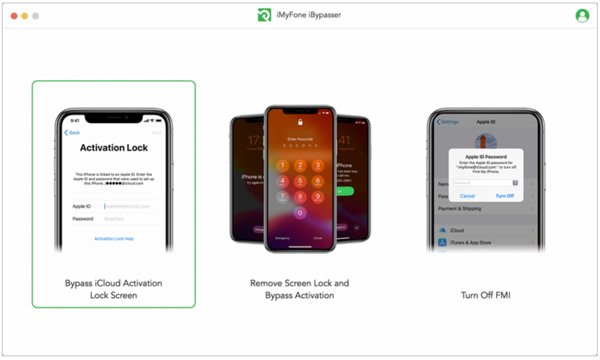
2. Adım: Tıklayın Start to move on. Then use a lightning USB cable to connect your locked iPhone to the computer.
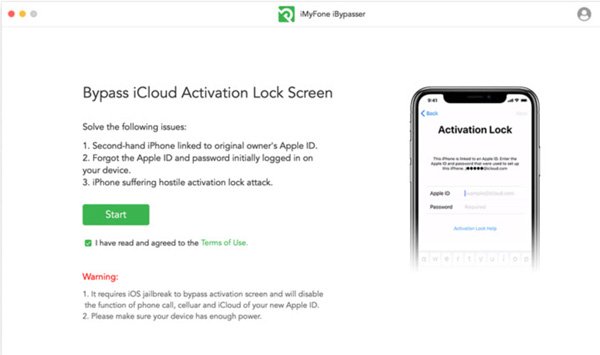
Step 3: Follow the on-screen instruction to jailbreak iPhone. (The iPhone jailbreaking steps are different on Windows and Mac.)
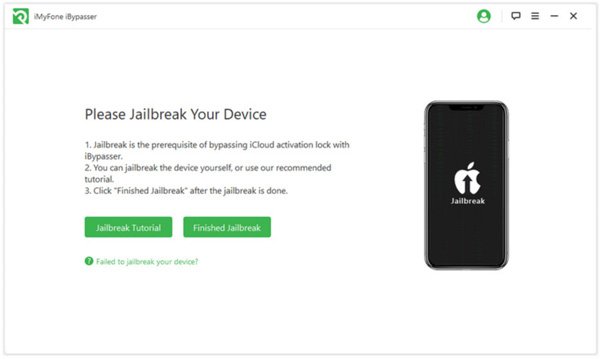
Step 4: After that. Check your detected iPhone info. Click Start Bypass to confirm. Be aware that the phone call, cellular, and iCloud functions of your new Apple ID account are unavailable.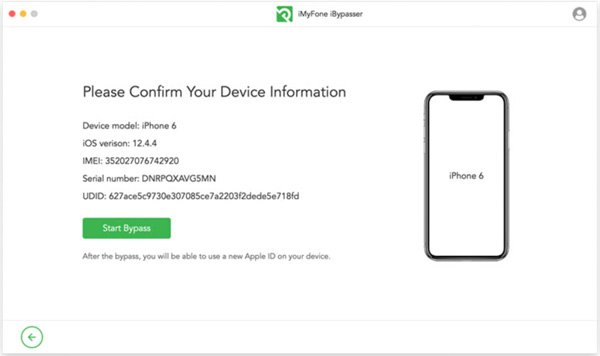
Step 5: Wait for a while to complete the iCloud activation lock removal process. Don’t disconnect your iPhone until it is unlocked. When you see the Successfully Bypassed screen, you can re-sign into your Apple ID account. The previous iCloud account has been removed from iPhone completely.
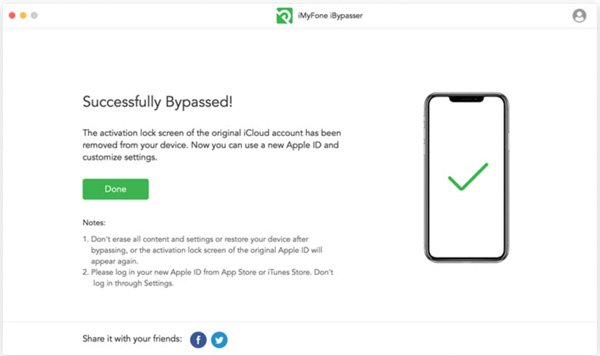
Note: You can select Remove Screen Lock and Bypass Activation on iBypasser screen to unlock iPhone screen and iCloud activation lock too. The steps are slightly different between iOS 13/14/15 and iOS 12 and earlier users.
2. Remove Find My iPhone Activation Lock via Device Passcode [Password Required & Free]
Make sure you have enabled Two-factor Authentication on your iCloud account before. If Yes, you can remove the activation lock from any iPhone model successfully. However, this method only works for removing the activation lock from your own iPhone. For example, your iPhone is locked by someone else’s Apple ID account by mistake.
Step 1: Open your iPhone or iPad. Check if your iOS device connects to Wi-Fi/cellular data or not.
Step 2: In the Activation Lock screen, type in your activation lock passcode.
Step 3: Tap Unlock with Passcode. Choose Use Device Passcode and then enter the iPhone passcode.
Step 4: Now you have removed the activation lock without a previous owner on iPhone. You can reset your iPhone and re-sign into your iCloud account on this iPhone. 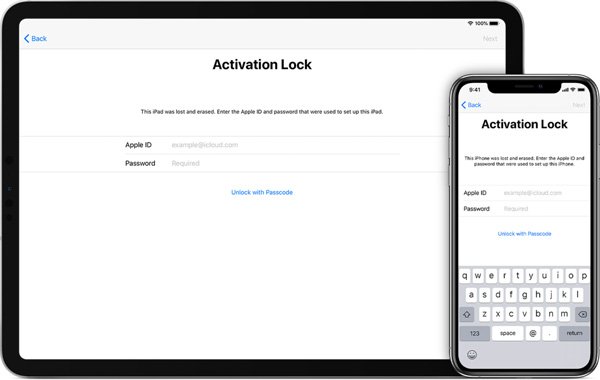
3. Get Rid of the Activation Lock with DNS Server [Temporary & Free]
Using a DNS server is also a good way to unlock an activation-locked iPad. Because the iCloud DNS bypass can remove the activation lock without a previous owner on the iPad temporarily. Once you restart your iPhone, you need to remove the activation lock on the iPad again. By the way, you can bypass the iPad activation lock with DNS on older iOS versions only.
If you cannot contact the previous iPhone owner but you need to use this iPhone immediately, you can try iCloud activation lock DNS bypass.
Step 1: Reboot iPad and set it up as a new iDevice. In the setup screen, choose your country and language.
Step 2: In the Choose Wi-Fi Network screen, tap the Ben icon. You can find it on the right side of the Wi-Fi icon.
Step 3: Choose Configure DNS. Then select Manual on the top.
Step 4: Use the following DNS server to remove the iPhone activation lock without a previous owner.
- Source America: 35.199.88.219
- North America: 104.154.51.7
- Europe: 104.155.28.90
- Australia/Oceania: 35.189.47.23
- Asia: 104.155.220.58
4. Unlock an iPhone Activation Lock with IMEI Number Online [Risky & Paid]
There are also many iCloud activation lock removal services you can use, such as IMEIUnlockSIM, iPhoneIMEI, IMEIdoctor, and more. You can bypass the activation lock online by using IMEI number.
However, the iCloud activation lock removal IMEI method does not work all the time. Even though your iPhone is still locked by another Apple ID, you cannot get a refund from those online activation unlockers. If you are willing to take risks, you can remove iPhone iCloud activation lock without the previous owner here.
Step 1: Open an Apple iPhone iCloud activation unlock website on your browser.
Step 2: Enter the iPhone’s IMEI number (or device serial number). You can find it on the iPhone’ back screen, SIM tray, or activation screen.
Step 3: Confirm with Unlock iCloud (or other similar iCloud unlock buttons). The online iCloud removal service will detect the detailed info immediately.
Step 4: Fill in the payment process form. Your activation-locked iPhone will be unlocked within 72 hours.
Step 5: Once you receive the email, you will be informed that the iCloud account has been removed successfully.
Step 6: Power off and on your iPhone. You can set up an iPhone with your own Apple ID now. 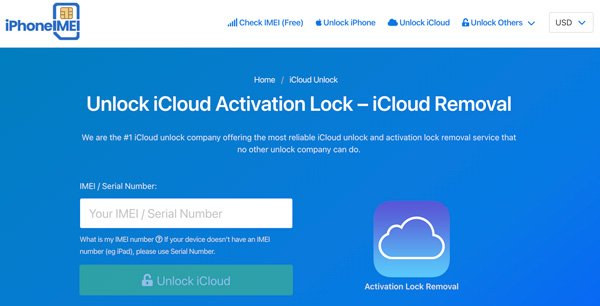
5. Remove iCloud Activation Lock from Your Purchased iPhone by Apple Support [Free]
If you have any iPhone-related inquiries, you can always contact the Apple online store or Apple retail stores for help. It is also okay to remove the iPhone activation lock from a local Apple-authorized reseller.
If you bought iPhone from a second-hand vendor, it is not free to remove the activation lock. Even though you provide all the detailed info to prove your ownership, Apple Support may not unlock the iCloud activation lock from your iPhone. So this activation lock iPhone removal only works for iPhones that are bought officially.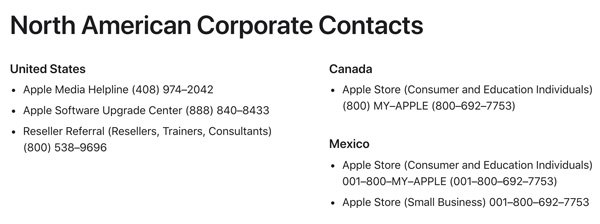
Part 2: 2 Ways to Remove Previous Activation Lock Account [with Apple ID Password]
If the previous owner is willing to help, you can get 2 more solutions to remove the previous iCloud account.
Bypass Activation Lock with iCloud Remotely
The previous owner can unlock your iPhone from his or her iCloud account wirelessly. It does not matter if the previous iPhone owner is not close to you physically. You can ask him or her to remove the activation lock on iPhone, iPad, Mac, or even Windows via the iCloud website remotely.
Step 1: Visit iCloud dot com. Sign in to the previous Apple ID account. (from the previous owner’s side)
2. Adım: dokunun Find My iPhone. Then tap All Devices.
Step 3: Select the activation-locked iPhone that you want to unlock from the drop-down list.
Step 4: Tap Erase iPhone. Later, select Remove from Account to permanently remove activation from iPhone.
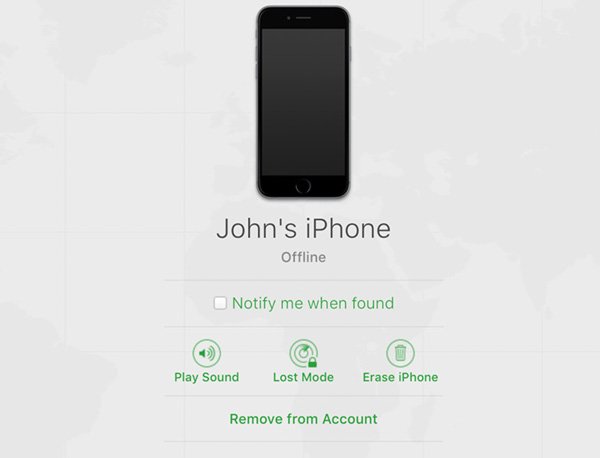
Remove Activation Lock from iPhone/iPad with Screen Passcode
If you get this iPhone from your family or friend, you can remove iCloud activation easily. Just ask him or her to unlock the iPhone and disable the activation lock directly. In the iPhone activation lock screen, enter the Apple ID and passcode from the previous owner. After that, you can unlock your iPhone from the previous iCloud account safely. Or you can try to unlock any iPhone with secret passcode here. Though the success rate is not as high as other solutions, it is still worth trying.

Part 3: Tips and Tricks to Avoid Buying/Selling an iCloud-Locked iPhone/iPad
It is troublesome if you buy an iPhone with an activation lock. Things will be worse if the previous owner doesn’t remove the iPhone activation lock. To get rid of the Apple ID activation lock on a second-hand iPhone/iPad, you can refer to the following suggestions.
- Buy erased and unlocked iPhone only (face-to-face trade)
Turn on iPhone and check its functions before buying. If you are required to enter the password or fingerprint, then you had better give it back to the seller. You can ask the seller to remove the iCloud account and factory reset this iPhone. Otherwise, you need to spend extra money on this troubled iDevice.
- Contact the seller about the iPhone activation lock (online trade)
If you buy an iPhone online, you can check whether the iPhone activation lock is enabled by contacting the seller. You can find the contact button on the website to get more detailed info about this iPhone. To get an activation unlocked iPhone, you can ask the seller to provide relevant screenshots and pictures.
As for sellers, you need to turn off Find My iPhone/iPad function manually. It is an inconvenience for your customers to remove the activation lock without your help. Here are the detailed steps.
1. Adım: Ayarlar app. Tap your Apple ID name on the top of the iPhone Settings screen.
Step 2: Choose Find My bunu takiben Find My iPhone.
Step 3: Disable Find My iPhone. You need to enter the Apple ID password to confirm.
Step 4: Erase your iPhone and then restart it. Now, your iPhone is as “new” as other iDevices.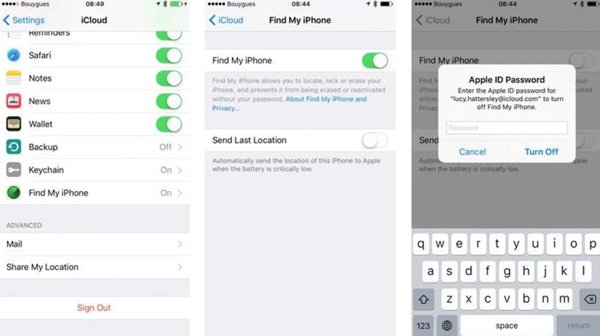
Part 4: FAQs of Activation Lock Removal
No. iPhone jailbreaking cannot remove the activation lock without the previous owner directly. You still need to use third-party iCloud activation lock removal tools.
No. Free activation lock removing services is not trustable. There will be viruses, malware, or bundleware in the installation package. Other people may steal your personal information. After all those scams, the Apple activation lock problem still exists.
No. Erase activation lock is not available. You can remove all stored files and personal settings by erasing your iPhone. But this method cannot turn off the activation lock on your iPhone. You still need to unlock the Apple activation lock after iPhone erases.
That’s all to remove the activation lock without the previous owner on iPhone 13/12/11/XS/X/8/7/SE/6/5 and earlier, as well as other iPad and Mac models. All iOS versions are supported. Even though the previous owner is not willing to help, you can still remove the activation lock on the iCloud account. The above iCloud activation lock removal solutions are workable. You can remove and turn off the activation lock on any iPhone based on your need. Again, no free service for iPhone iPad activation lock removals.