Recently, I want to log into my old Facebook account. However, I forget the associated phone number or email. All I can remember is my Facebook username. But I did it. I can find my Facebook account by my name successfully with the following solutions. If you have the same problem, you can continue reading to see how to recover your Facebook account if you can’t log in.
Search for and Identify Your Facebook Account
In the Find Your Account screen, you are required to enter your email address or mobile phone number. What if you can’t remember both of them? Well, it’s okay. You can enter the full name or username as well. Facebook can show you all possible Facebook accounts. If you can find your Facebook account by name, you can confirm and click This is my account directly. Here’re the detailed steps to find your old Facebook account without a phone number or email.
- Visit https://www.facebook.com/login/identify on your browser.
- In the Find Your Account screen, type your full name or username associated with this FB account. Click Search harekete geçmek için.
- If you can confirm this is your Facebook, account, you can follow its on-screen instruction to reset your password.
- You can click This is my account to get back your Facebook account. Or you can click I Am Not In This List to get more possible results.
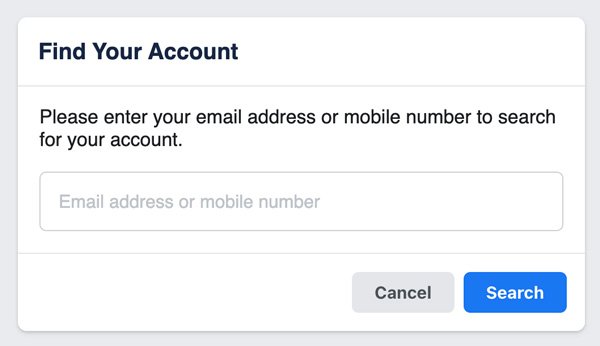
Use Your Friend’s Facebook Account to Find It Back
By using the default Facebook Find Your Account feature, you will be required to provide your phone number or email address associated to this FB account. If you can’t recall or access them, you can ask for help from your friends too.
- You can contact your Facebook friends in your life to check your own Facebook profile.
- Go to your About page. Click Contact and Basic Info in the left pane. Your Facebook associated info will be listed in the Contact Information section.
- Now you can find your Facebook account by phone number or email address.

Or you can do as the following steps show to recover your Facebook account via your friend’s or family’s FB account.
- Head to the Facebook profile you want to recover.
- Find and click the three-dot icon under your FB profile picture.
- Click Find support or report profile. Later, click Something Else bunu takiben Next.
- Click Recover this account. After that, follow its steps to recover an old Facebook account that you can’t log into.

Recover Your Facebook Account with Trusted Contacts
Have you established trusted contacts on your lost Facebook account before? If Yes, then you can find your old Facebook account with trusted contacts. Facebook will send unique links to them. Your trusted contacts can get unique security codes. If not, you can answer one of the security questions and wait 24 hours before re-accessing your FB account.
- Click Forgotten password? on the Facebook login screen. You can enter your email, phone number, or username. Click Search.
- If you have no access to email or phone number, click No longer have access to these?.
- Here enter your new email address or phone. Click Devam et harekete geçmek için.
- In the Ask your trusted contacts for help screen, click Reveal My Trusted Contacts.
- Type the full name of one of your trusted contacts on Facebook. Click Confirm. Then contact your friend and ask him/her to visit https://www.facebook.com/recover. Let your friend confirm and send the 4-digit code to you.
- Repeat the above step with your 3 trusted friends to regain your Facebook account.
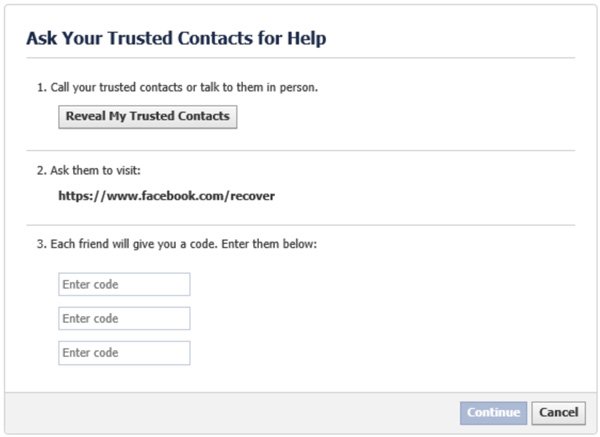
FAQs of Finding FB Account
You can reverse image search to get your Facebook account. Or you can ask your Facebook friend to find your FB account. Moreover, you can use Google Images to get all possible Facebooks accounts as well.
On the screen Facebook no longer have access to these, you will be required to answer one of the security questions. Just select this question, then enter your date of birth. Click Next and follow its guide to complete Facebook account recovery.
Each Facebook ID is unique. When someone knows your FB ID number, he or she can see your Facebook profile. If you want to access all information, you need to sign into my Facebook account. You can find your Facebook account by name, phone number, email, profile picture, or even date of birth here. Still have questions about Facebook account login? You can feel free to contact me.