Are you tired of watching American, Japanese, Korean, and your local entertainment content? Then why not try jumping over to the Chinese side of the internet with Bilibili! Though there is no direct Bilibili download button, you can still get Bilibili offline watching on your phone and computer. Just continue reading and get 5 easy ways to download Bilibili videos on your phone and computer.
- Bilibili History
- How to Download Bilibili Videos on Windows/Mac
- How to Download Bilibili Videos on iOS/Android/Browser
- FAQs about Bilibili Video Downloading
Bilibili History You May Interest
Bilibili is a Shanghai based video sharing platform that hosts videos that include animation, games, music, shows, dramas, kuso-style parodies, documentaries, and etc. The Bilibili website even streams the latest and hottest anime of the season. Over the years, Bilibili grew to be one of China’s largest video on demand streaming platforms.
Bilibili started when a man named 徐逸 (Xu Yi also known as “⑨bishi”), who founded the video sharing site in 2009. Xu Yi was inspired by other video sharing platforms like Nico Nico Douga and AcFun when he started creating his website. His prototype website was Mikufans.cn, a fandom website for the character Hatsume Miku.
By 2010, as the website grew, Xi Yu modified his website to become a video sharing platform he named Bilibili.us. The new name came from the nickname of the main character of the anime A Certain Scientific Railgun, Mikoto Mikasa.
In 2014, the billionaire tech magnate Chen Rui acquired the website and became its CEO and Chairman of the Board.
At the present, BiliBili is part of Shanghai Media Group with some international companies, like Sony Corporation of America, putting their investments in.
Aside from video content hosting, Bilibili also has other features that make the website experience better. Bilibili has real-time captioning and accurate subtitles that are available in different languages.
Today, Bilibili also hosts comics, manga, and mobile games that the Chinese public enjoys.
Now that you learned about Bilibili, you can now visit the site and watch whatever you want. But now you are also wondering how to download Bilibili videos so you can watch them offline and on demand. So don’t fret because we got you on this one. Below are the ways you can download Bilibili content using apps, online downloaders, apks, and extensions.
![]()
How to Download Multiple Bilibili Videos with HD Quality
When choosing a downloader app that can download Bilibili videos, ITubeGo Video Downloader is one of the best around. ITubeGo can download videos from many different video sharing sites including Bilibili, YouTube, Niconico, Vimeo, and etc. Downloading videos using ITubeGo Video Downloader has FOUR benefits:
- Fast download speed.
- Downloads have resolution and format options.
- You can download multiple HD videos at the same time.
- You can directly download videos into audio files.
Aside from downloading Bilibili videos, you can also download videos from different video-sharing platforms such as YouTube, BitChute, Vimeo, Dailymotion, etc.
Here’s the step by step tutorial on installing ITubeGo to your desktop device and how to download Bilibili videos using ITubeGo Video Downloader.
- Go to the ITubeGo website (Itubego com)
- Scroll down and click ITubeGo YouTube downloader. The downloader allows you to download videos from many websites, including Bilibili.
- After finishing the installment, open the ITubeGo YouTube Downloader and go to settings. Choose the format and resolution of your downloads.
- Search for the Bilibili Video you want to download. You can also use the built-in web browser to search for the video.
- Copy the link to the video.
- Paste the URL on the Paste URL button.
- Click download and wait.
- Watch the downloaded Bilibili video.
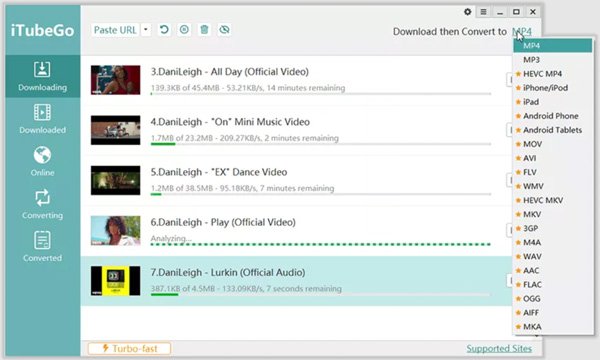
Go ahead, and try ITubeGo Video Downloader to save your favorite anime, music, and video game content offline.
How to Download Bilibili Videos Online
There are many online convert and download sites on the net that you can use to download Bilibili videos. You can try the following:
- Bilibili Online Converter
- Acethinker
- YouTube4kDownloader
- Keepvid
The procedure is easy. Copy the Bilibili link, paste the link to the convert bar, and click download. By the way, you can watch anime free online from Gogoanime (is Gogoanime safe and legal to watch), 9Anime (fix 9Anime buffering), and more.
How to Download Bilibili Videos on Browser/iPhone/Android
Is there an easy way to download Bilibili videos directly? YES. You can find different browser extensions that can allow you to download Bilibili videos. Here’s a short list of extensions you can add to your browser to download videos from Bilibili:
- Download Bilibili Videos
- Bilibili Download Helper
- 哔哩哔哩bilibili影片下載工具
- Video downloader – CocoCut
- Video Downloader Plus
- 哔哩哔哩 Downloader
Using these browser extensions is a relatively easier Bilibili downloading option compared to using apps and online downloaders. All you have to do is:
- Visit the Chrome Store, Firefox Add-ons, or any of their equivalents in other browsers.
- Search for the Bilibili Downloader Extensions.
- Pick the one you like in the selection. Make sure to check the reviews, ratings, and features so you can judge which one is the best for you.
- Click the “Add” button or any of the equivalent.
- Wait for your chosen extension to be added to your browser. It should only take a few seconds to a few minutes depending on your connection.
- Once done, visit the Bilibili website and search for the video you want to download.
- Click the extension icon. You can find it beside the omnibar or search bar.
- Click download, or if there are options for resolutions, click the one you prefer.
Once you have extensions added to your browser, you don’t have to visit any online downloaders or install downloading software.
How to Download Bilibili Videos on Android and iPhone Devices
There are many app and apk options you can use to download Bilibili videos. Just search for Bilibili Downloaders in the App Store or Google Play Store. After installing, you can download Bilibili videos and then watch them offline.
How to Download Bilibili Videos without Any Tool
Currently, Bilibili has no direct to download option. So you still need to use tools such as downloader apps, online converters, apks, and browser extensions.
FAQs of Bilibili Video Downloading
How to download Bilibili to MP4
Use downloader apps, extensions, or online Bilibili converters to download mp4 files. We have a step by step tutorials above, so go ahead and check them out.
How to download Bilibili to MP3
You can use the ITubeGo YouTube Downloader, online Bilibili converter-downloaders, or extensions to convert or download MP3 files. To learn the step by step process, you only have to follow the steps we wrote above.
How to Download a Bilibili Video Playlist
To download a whole Bilibili playlist, do the following using WinX for Windows or CisDem for Mac:
- Copy the Bilibili playlist link.
- Paste the link to the downloading app.
- Click download.
After reading this article you can now watch and download Bilibili content on demand. Enjoy watching and downloading anime (get AnimeDao alternatives), video game let’s plays, documentaries, shows, DIY tutorials, and etc online using the download options we gave you.
Just remember to install an antivirus and use a VPN whenever downloading videos online to be safe. You can’t let malware and viruses damage your device.
Thank you for reading and enjoy downloading your Bilibili videos.