There are many scenarios that you lose call log histories, such as mistaken deletion, virus attack, factory reset, and more. Don’t worry about that. You can recover deleted call history on Android with 6 workable solutions here.
Want to know why? Well, the moment you delete a file, it still exists in the original storage space. But if you save new files into the same path folder, they will be erased and overwritten by new files. Therefore, it is highly suggested to recover deleted call log history as soon as possible.
Things will be much easier if you have backed up Android in recent days. As a result, you can restore and see deleted call history on Android directly. It’s okay if you don’t have any backup. Because you can use Android data recovery software to perform call log history recovery too.
Whatever, just continue reading and do as the following steps show.
Recover Deleted Call History on Android [High Success Rate]
Here you can use third-party Android data recovery software to recover deleted files on Android, including iMyFone D-Back for Android, Wondershare Dr.Fone, EaseUS MobiSaver for Android, Tenorshare UltData, and more. By doing so, you can recover all or selected call logs on your Android phone without losing data.
Step 1: Free download, install and launch UltData for Android on your computer. Click Recover Lost Data å gå videre.
Step 2: Plug your Android phone into the computer via a lightning USB cable. Enable USB debugging as the on-screen guide shows.
Trinn 3: Kryss av før Samtalehistorikk only. Then click Start to see all existing and deleted call log history on Android.
Step 4: Double-click on any call log to preview details. Tick checkmarks before the call logs you want to recover.
Step 5: Click Gjenopprette to complete deleted call history recovery on Android.
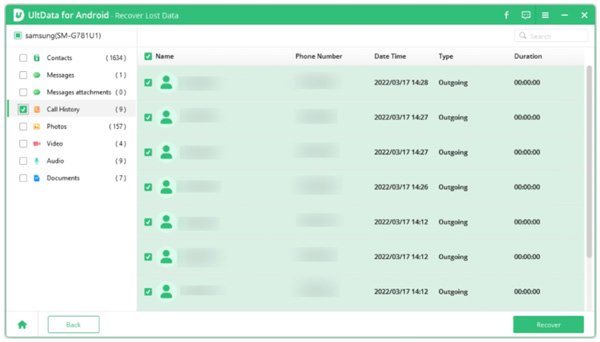
Get Back Your Deleted Calls without a Computer
If there is no computer around you, and you don’t mind rooting Android, you can recover deleted call logs with MobiSaver. Be aware that this app works on a rooted Android only. If you want to keep your Android phone unrooted, you can move on to other solutions.
Step 1: Download, install and open MobiSaver app on Android.
Trinn 2: Trykk Call Logs Recovery and start scanning your Android device.
Step 3: You can see all missing and deleted call history after scanning. Preview and select the deleted contacts.
Step 4: Tap Gjenopprette to restore deleted call history on Android.

Recover Deleted Call Logs with Gmail and SMS Backup +
Have you backed up call log history with Gmail before? If Yes, you can view deleted call history by using Gmail and SMS Backup + (or SMS Backup & Restore) app.
Step 1: Open the SMS Backup + app. Connect it to your Gmail account.
Step 2: Head to Advanced settings.
Step 3: Tap Restore settings. Make sure you have turned on Restore call log.
Step 4: Wait and complete the Android call log recovery process.
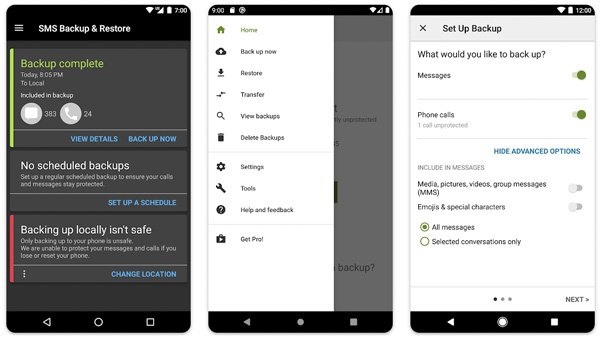
Retrieve Deleted Call Log with Backup (on Samsung Galaxy and More)
As for Samsung users, you can get the default Samsung Cloud feature. So you can back up and restore Samsung phone data in case of data loss. Moreover, when you encounter unexpected data loss, you can recover deleted call logs from Samsung backup successfully.
Trinn 1: Åpne Innstillinger app.
Trinn 2: Trykk Accounts and backup etterfulgt av Backup and Restore.
Step 3: Tap Restore data under Samsung Cloud.
Step 4: Now you can tap Call Logs and then Restore to recover deleted Samsung call history.

Restore Deleted Call Histories with Google Drive
Google Drive allows users to back up call logs, messages, and many other phone data. You can recover call history on Android or a computer by using Google Drive. Just head to Google Drive Trash, select the call logs you want to recover, and then click Restore. If you can’t find call history from Trash, you can try with G Suite Admin Console as well.
Step 1: Go to the Google Admin dashboard. Sign into your Google account.
Trinn 2: Klikk Users to get all organizational units associated with this account.
Step 3: Hover your mouse above the contact name. Click Restore Data from the right-click menu.
Step 4: Set the date range. Select Drive fra Application nedtrekksliste.
Step 5: Click Restore to recover deleted call log from Android.
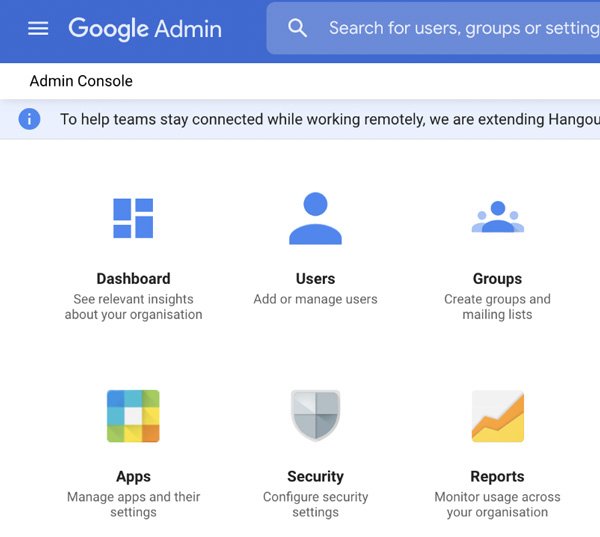
View Deleted Calls by Contacting Carrier
If you still fail to recover deleted call history, and you really need to get those deleted call logs back, you can contact the mobile carrier. For example, AT&T can keep your call history up to 7 years. So it is okay to recover the call history you deleted several days, weeks, or even months ago.
Step 1: Visit the official website of your phone. Sign into your user account.
Step 2: Head to Usage and click Usage Since Last Bill (or other similar items).
Step 3: Check all incoming and outgoing calls on your Android (including deleted ones).
FAQs of Recovering Deleted Call History
Stop using your phone. So your deleted call history will not be erased. Then use data recovery software or try the above solutions to see your Android call history that has been deleted
No. Your call history, SMS, and contacts are saved in the phone storage space instead of a SIM card. Moreover, only limited SIM cards can store extra phone data. But if you want to know SIM card call history, you can try third-party data recovery software first.
Yes. You can track someone’s incoming and outgoing calls with a phone spy app remotely. When you want to track all phone call conversations on your Android phone, you need to open the default Phone app. Go to Call Recording and specify call recording details.
That’s all to recover deleted call history on Android with or without an app. You can see deleted call log history on all brands, models, and Android versions successfully. Be aware that it is illegal to access others’ phone call history without permission. Thus, if you want to know the call history of someone, you had better get his or her permission first.