OK.ru (Odnoklassniki or Однокла́ссники) is a popular Russian social network platform. It is released in March 2006. You can share posts, videos, songs, broadcasts, and any other moments of your life. However, there is no built-in OK RU video downloader. If you want to download videos from OK.ru, you need to use a third-party video downloader. OK.ru provides the online and mobile versions. From this article, you can get free OK.ru video downloaders for iPhone, Android, Windows, and Mac. Just choose your best OK RU downloader here.
- 3 Desktop OK.ru Video Downloader Software
- 5 Online OK.ru Video Downloaders
- 2 OK.ru Video Downloader Apps
- OK.ru Video Downloader Extension
3 Desktop OK.ru Video Downloader Software
For OK.ru for Windows and Mac users, you can use computer video downloaders to batch download OK.ru videos. Compared with online downloaders, you can get more video downloading and editing support. If you need to download videos for offline playback frequently, you can choose OK RU video downloader for Windows and Mac software here.
iTubeGo – Windows OK RU Video Downloader
You can download videos from OK.ru (Odnoklassniki or Однокла́ссники, YouTube, Facebook, Instagram, Netflix, BiliBili, and other 1000+ platforms. Just copy and paste OK.ru links into the Downloading area. Click nedlasting to batch download OK.ru videos to MP4, MP3, and other formats. Moreover, you can download OK.ru to 4K and 8K videos here.
However, the iTubeGo OK.ru video downloader software requires activation code to unlock all features. You need to upgrade to the full version to download playlists from OK.ru, YouTube, and more. But it is still worth having a try.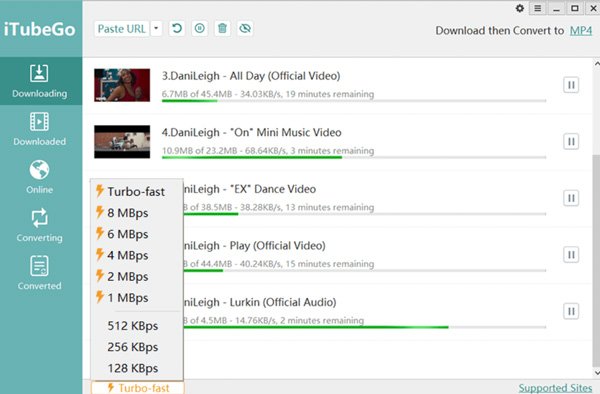
Cisdem Video Converter – Mac OK RU Video Downloader
You can download OK RU videos in SD, HD, or UHD resolution on Mac by using Cisdem Video Converter. Just copy and paste the OK RU video links into the video downloader. Later, Cisdem can analyze it and grab streaming content into MP4 and other formats. The OK RU video downloader software support batch video downloading. Moreover, you can download videos from Odnoklassniki, VKontakte, Moi Mir, Rutube, and other Russian websites.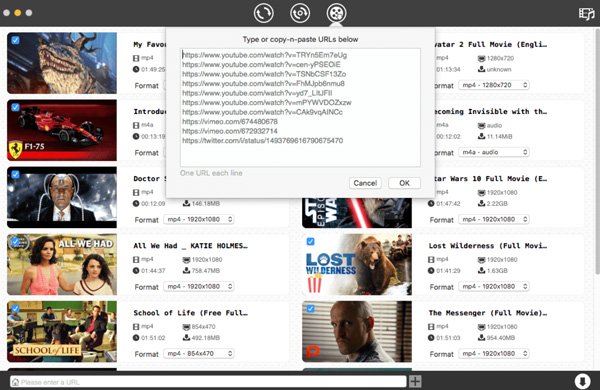
Movavi Screen Recorder – OK RU Video Downloader and Recorder
If the above two OK RU downloaders don’t work, you can take a look at Movavi Screen Recorder. Here you can capture streaming video and audio into digital files. After recording on OK.ru, you can trim, cut, and join video clips within the program.
The captured OK RU video can be saved in Full HD or 4K. So you can get high-quality OK.ru videos for offline playback as well. Compared with real OK RU video downloaders, you need to spend more time downloading a video on OK.ru. But you can set a scheduled task to auto start and stop recording and downloading videos from OK.ru.
5 Online OK.ru Video Downloaders
It you don’t want to download third-party software on your phone or computer, you can use an online OK RU video downloader as well. Here’re the top 5 free online video downloaders for you.
1. GiveFastlink
You can download online videos for free with the Ok.ru Odnoklassniki Video Downloader. Just copy and paste a video link into the required blank. Once you hit its nedlasting button, you can download Odnoklassniki videos to MP4 in 480/720/1080 Full HD for free. Moreover, you can download videos via links from TikTok, Tumblr, Twitter, TED, PhhuTV, and more. But no YouTube video downloading support. (Check if you want to convert YouTube to WebM.)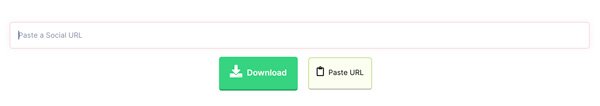
2. Keepvid
Keepvid can be your free ok.ru video downloader online as well. You can insert OK.ru video link and hit Go to download Odnoklassniki videos. Or you can use its built-in search engine to get more downloadable videos as well. Those Odnoklassniki video download links provide all possible formats and bitrates. You can choose one and then download OK.ru videos for free.
3. Y2mate Party
Y2mate Party can download OK.ru video to MP4 online for free. Just copy and paste the video link into the search engine. Later, the online OK RU video downloader can extract and convert video into the MP4 format. What’s more, you can use Y2mate Party to download online videos from other 450 websites for offline watching.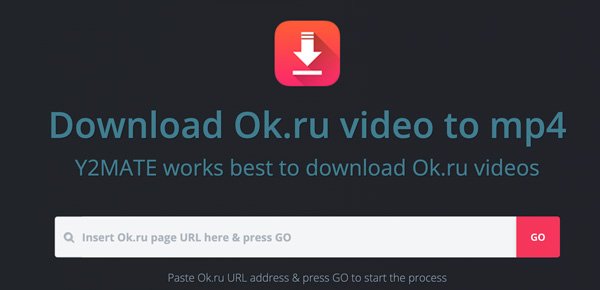
4. Smskull
Smskull can be your free Odnoklassniki video downloader too. You can download videos and GIFs from OK.ru on your Windows, Mac, iPhone, and Android. There are multiple output choices. So you can choose which output video format and quality you refer to. After that, the online OK.ru downloader can start the Odnoklassniki MP4 downloading process immediately.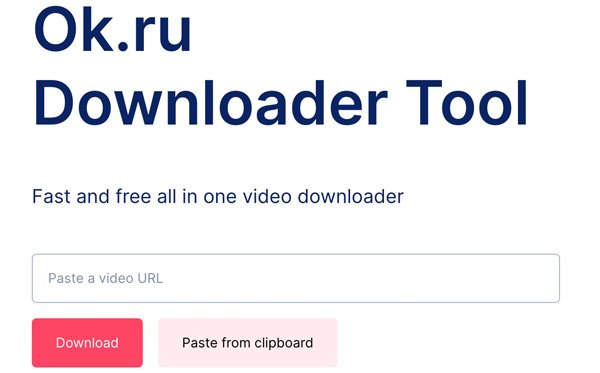
5. Ytgram
Ytgram allows users to download OK.ru videos to MP4, MP3, and 3GP files. All you need to do is pasting the Odnoklassniki URL. Even though there is no direct Odnoklassniki download link, you can still save OK RU videos to watch offline. Furthermore, Ytgram can help you download videos from Douyin, Facebook, Flickr, Imdb, Mashable, and other 38 platforms. If you want to download online audio to MP3, you can check MP3 Quack alternatives here.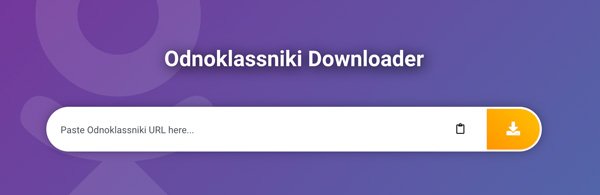
2 OK.ru Video Downloader App
Not all online OK RU downloaders can work with iOS and Android devices. During this time, you can download OK.ru video to MP4 with third-party apps.
SmartApps38 Video Downloader for OK.ru is a good choice. You can download videos from Odnoklassniki with high quality. The downloaded OK.ru videos will be in your album automatically. However, the Odnoklassniki video downloading success rate is 80% or so. Not all OK.ru videos are downloadable.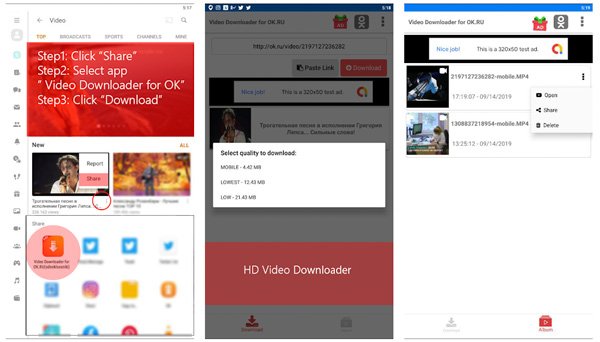
Or you can use MobiAV OK.ru Video Downloader as your OK RU video downloader apk. You can download OK.ru videos on Android in 360p. If you want to save Odnoklassniki videos in 480p and 720p, you need to upgrade to the full version. By the way, it cannot be your YouTube video downloader due to the copyright issue.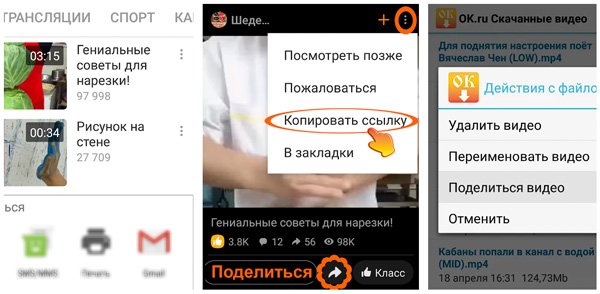
As for iPhone OK.ru video downloader apps, there is no good choice. You can screen record Odnoklassniki videos with the default iOS 11 screen recording instead. The first time you record OK.ru videos, you need to choose Control Center in the Innstillinger app. Trykk på + next to Screen Recording to activate this function. Later, you can choose Record in Control Center to record and download OK RU videos on iPhone. Or you can use other iPhone screen recorder apps to download videos from OK.ru on iPhone and iPad, including Record It!, DU Recorder, Reaction Cam, and more.
OK.ru Video Downloader Extension
Moreover, you can use OK.ru video downloader extension to save Odnoklassniki videos for free. Vikingus OK.ru (Odnoklassniki) download video is your first choice. You can download OK.ru videos to MP4 on Chrome and Firefox directly. The one-click OK RU downloader extension also provides different output options. You can get Odnoklassniki links to MP4 in full, HD, SD, lowest, and mobile quality. The Chrome/Firefox OK RU downloader extension can start the downloading process automatically. Well, it is a free video downloader extension for Odnoklassniki only. So you cannot download videos from other streaming websites online.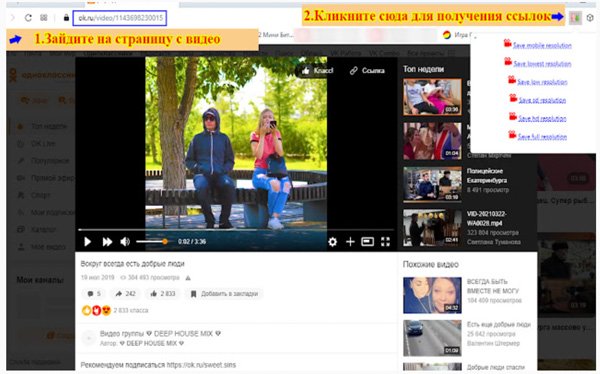
These are workable OK RU video downloaders for Windows 11/10/8/7, Mac, iPhone, and Android. You can choose any tool to download videos from Odnoklassniki to MP4. If you still cannot download some OK.ru videos, you can use a screen recorder instead. Just download and keep those OK. Ru videos for personal use only.