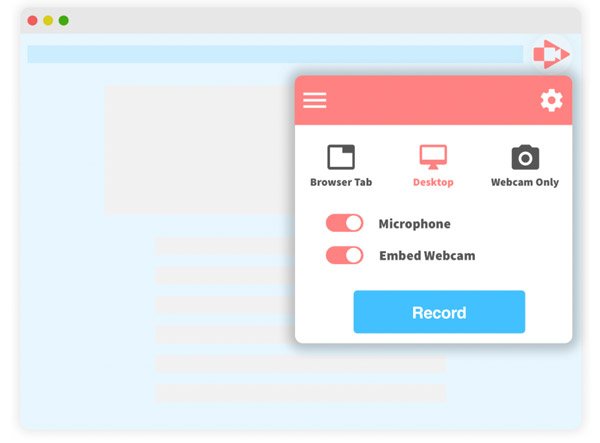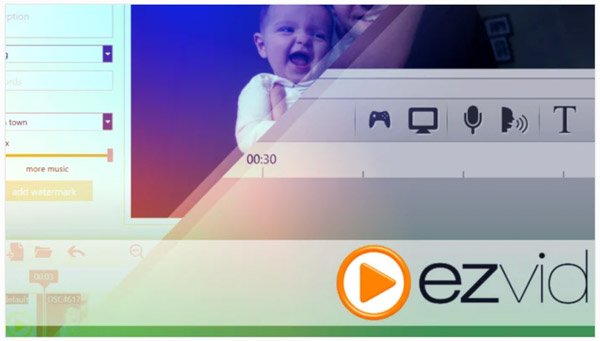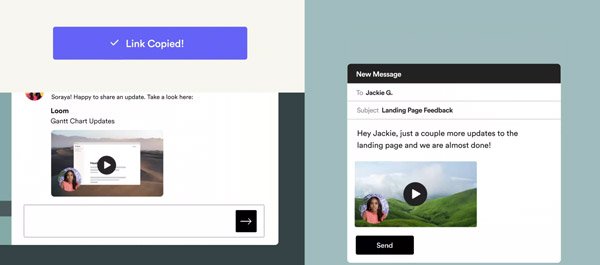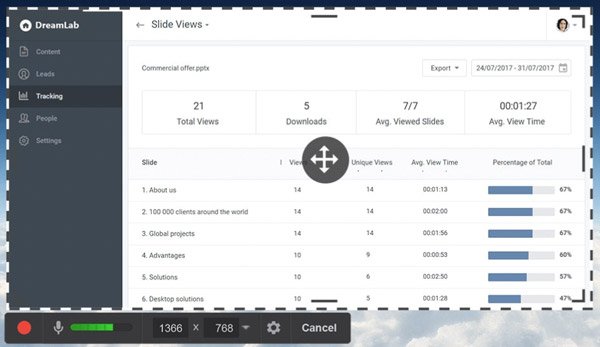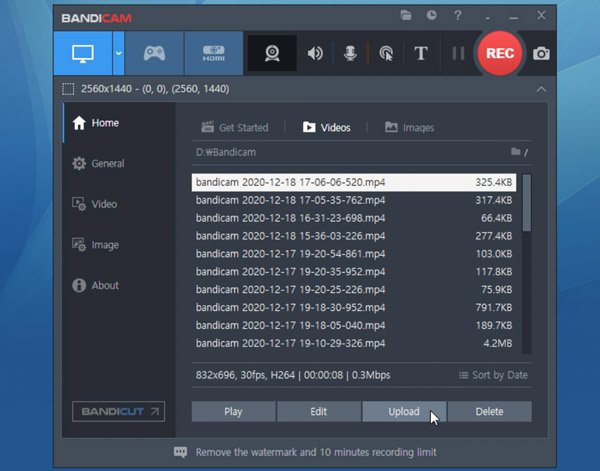TechSmith Camtasia is a powerful screen recorder and video editor for experts. You can get so many Camtasia templates, packages, presets, and more. However, those Camtasia recording and editing tools are not free to use. The one-time Camtasia license charges you $249.99. Moreover, you also need to pay for the further Camtasia upgrade and maintenance. If Camtasia is too much for you, you can use Camtasia alternatives to get similar functions as well. Here are excellent screen recorders alternative to Camtasia you can try.
- Part 1: Before You Find a Camtasia Alternative
- Part 2: Top 10 Camtasia Alternatives for Windows and Mac
- Part 3: FAQs of Camtasia Alternatives
Part 1: How to Find the Best Camtasia Alternative
What do you need to consider before finding the best Camtasia alternative? Here’re important features you can refer to.
- Reasonable price
There is a 30-day Camtasia free trial for new users. Later, you need to spend $249.99 to get the Camtasia activation code for Windows or Mac. Furthermore, you need to upgrade to the latest Camtasia version with an extra $99.50. Is Camtasia worth buying? How much you want to spend on a screen recorder? That’s an important question.
- Powerful screen recording
The Camtasia screen recording functions are powerful. You can record screen with webcam overlay and clear audio. If you want to get a similar Camtasia recording experience, pay attention to the video and audio recording tools.
- Easy to use
The intuitive and user-friendly interface really matters for beginners. You can quickly find the target option. No sharp learning curve.
Part 2: Top 10 Camtasia Alternatives for Windows and Mac
There are so many free and paid alternative Camtasia screen recorders. If you want to quickly find the best screen recorder alternative to Camtasia. You can check the following list.
| Camtasia Alternative | Price | Platform | Add Annotation | Hotkey Controls | Trim Video | No Time Limit | Overall |
| Movavi Screen Recorder | Free trial, starts from $34.90 | Windows, Mac | Y | Y | Y | Y | 4.8/5 |
| Screencastify | Free | Windows, Mac, Chromebook | Y | N | Y | x (5 minutes) | 4.6/5 |
| Screencast-O-Matic | Free | Windows, Mac, iOS, Android, | N | N | Y | x (5 minutes) | 4.5/5 |
| Ezvid | Free | Windows | N | N | Y | x (45 minutes) | 4.4/5 |
| Loom | Free | Windows, Mac, iOS, Android | N | N | Y | x | 4.4/5 |
| Free Cam | Free | Windows | N | N | Y | Y | 4.4/5 |
| Camstudio | Free | Windows | Y | N | N | Y | 4.4/5 |
| FFsplit | Free | Windows | N | Y | N | Y | 4.3/5 |
| Bandicam | Free trial, starts from $39.95 | Windows | Y | Y | Y | Y | 4.3/5 |
| Screenflow | Free trial, starts from $149.00 | Mac, iPhone | Y | Y | Y | Y | 4.2/5 |
Top 1: Movavi Screen Recorder
Fordeler:
- Screen record Windows and Mac screen with internal and external audio.
- You can get a no lag game recorder from the Camtasia alternative software.
- Add annotations and delete unwanted video/audio clips.
- Wide support of saving and sharing options.
Ulemper:
- No Linux version for screen recording.
- Still need to use other video editors for further customizations.

Top 2: Screencastify
Fordeler:
- The Screencastify Chrome extension is free and simple to use.
- Record desktop, webcam and browser tab with audio on your computer.
Ulemper:
- The Camtasia free alternative can record screen video for up to 5 minutes.
- Its video editor is restricted with a 5-minute time limit.

Top 3: Screencast-O-Matic
Fordeler:
- Screen capture or take a screenshot on any window, region, or full screen.
- Quickly save or share your recording file to YouTube, Google Drive, Facebook, Twitter, and Google Classroom.
Ulemper:
- Cannot add annotation while recording with the free Camtasia alternative.
- The free screen recorder cannot record screen video with system sound.

Top 4: Ezvid Screen Recorder
Fordeler:
- Record and create a video for YouTube, Facebook, and other media sharing platforms.
- Ezvid can be a free Camtasia for Windows alternative. You can record and edit screen video with basic functions.
Ulemper:
- There is no Ezvid for Mac version. So Camtasia for Mac users still needs to find other alternatives.
- If you want to screen record a video longer than 45 minutes, Ezvid is not the right choice.

Top 5: Loom Screen Recorder
Fordeler:
- Within the Camtasia alternative, you can restrict the access of your recording file to specific people only.
- Get instant editing support during your Loom recording experience.
Ulemper:
- Free Loom users can record a video up to 720p.
- Different from Camtasia, the free alternative cannot screen record with a custom area.

Top 6: Free Cam
Fordeler:
- Create screencasts and edit your recorded videos for YouTube sharing.
- No time limit nor watermark.
Ulemper:
- Free Cam record screen on Windows only. It cannot be your Camtasia for Mac alternative.
- WMV is the only output format.

Top 7: Camstudio Screen Recorder
Fordeler:
- Being one of the free Camtasia competitors, you can get picture-in-picture webcam recording support.
- Add anti-aliased screen captions and video annotation to your recording video.
Ulemper:
- The free Camtasia alternative for Windows can export video in AVI and SWF formats.
- Camstudio requires more CPU resources, which is unfriendly to low-end PCs.

Top 8: FFsplit Screen Recorder
Fordeler:
- FFsplit is not only a free screen recorder alternative to Camtasia, but also an online community.
- Use hotkeys to control FFsplit recording.
Ulemper:
- May encounter FFsplit.exe not found or failed issues.
- FFsplit has poor stream quality.

Top 9: Bandicam
Fordeler:
- Get real-time drawing effects and webcam overlay support for Bandicam recording.
- Improve the screen recording support with hardware acceleration.
Ulemper:
- The Bandicam one-time license and upgrade license are separate.
- The Camtasia alternative will decrease FPS on a low-end computer.

Top 10: Screenflow
Fordeler:
- Record Mac, iPhone, and iPad screen with audio and webcam.
- Publish your recording video to Vimeo, YouTube, Facebook, etc.
Ulemper:
- The Screenflow video editor is not as good as the Camtasia video editor.
- Just like Camtasia, the Screenflow price is overhigh for average users.

Part 3: FAQs of Camtasia and Its Alternatives
TechSmith Camtasia adds watermark to every video during the Camtasia free trial. You can enter a valid Camtasia product key to get rid of the Camtasia watermark.
If you want to use Camtasia after trial, you can get the Camtasia license. Or you can reset your Camtasia trial with new setup info.
Click Share on the top of Camtasia. Choose Local File to get a popup. From the File Format drop-down list, choose Export to MP4 (.mp4). Click Options to adjust Camtasia video frame rate and dimensions. Later, you can export Camtasia video to MP4.
Though TechSmith Camtasia screen recorder is powerful, there are still many other competitors you can choose from. After all, it is expensive to spend hundreds of dollars on screen recorder software. If you don’t want to cost so much money on Camtasia, you can make a choice among those 10 Camtasia alternatives. Can you get the best Camtasia alternative in 2022 from the above recommendations? If not, you can feel free to contact us. Any questions and suggestions are welcome.