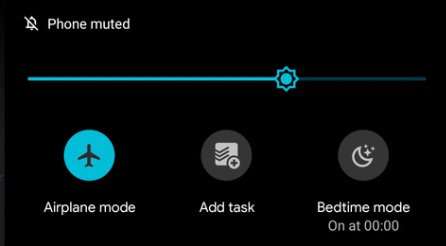Modern smartphones always have GPS technology features installed as a necessary feature. It enables a lot of possibilities, such as location-based services and recommendations. Still, it also makes you vulnerable as it exposes your location to applications and other entities, which could be dangerous. So how do you keep your location private? Please continue reading below as we’ll teach you how to make your phone impossible to track.
7 Methods to Make Your Phone Impossible to Track
1. Turn Off Location Service
On iPhone
- Go to your iPhone’s 설정, scroll down to find the Privacy option, and select it.
- Next, tap to choose Location Services. Then, scroll down to the bottom and select System Services.
- Then select Significant Location to reveal the logged records of your frequently visited locations. Turn the toggle off.
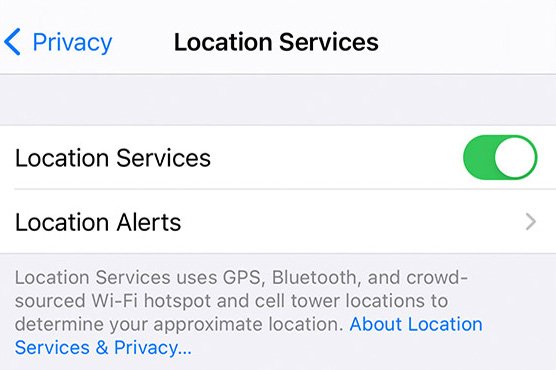
Tip: You can also click on Clear History as an added measure.
On Android
- 열기 설정 app and look for the Connections tab or the Privacy tab, depending on your phone.
- 수도꼭지 location and toggle the switch off.
- You can also tap Emergency Location Service 그리고 Google Location Sharing to switch off location-tracking features.
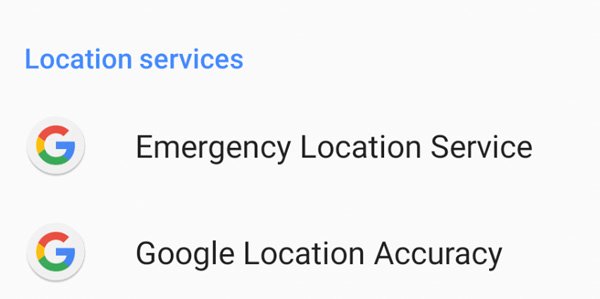
2. Disable Location Permissions
One of the ways how to make your phone impossible to track is by disabling location permissions. This step also matters when you use secret cheating apps.
On iPhone
- You should go to iPhone 설정 and then to Privacy. Then, select Location Services.
- You can choose the relevant apps that need real-time location services. This should help answer how to make your phone impossible to track.
On Android
- On your device, go to your 설정 and tap and hold Advanced.
- Next, select your App permissions, then click on Location.
- You can now see a list of applications with express permission to access your location data. Select which apps you’ll be granting access to and which ones to restrict.
3. Turn on Airplane Mode
On iPhone
- Swipe down to show the iPhone control center from the top right corner of your screen. From here, tap on the Airplane mode icon.
- Leave it turned off. No one can track your device based on its IP or geolocation.

On Android
- Swipe down from the top of the screen twice to open the Quick Settings panel. Alternatively, you can also swipe down once using two fingers.
- Look for the Airplane mode toggle in the grid. The layout may change depending on the phone manufacturer.
- Tap the toggle, and your phone enters airplane mode. You’ll see an airplane icon in your status bar, and all affected radios are disabled.

4. Use a Private Browser
Web browsers would typically offer features that Do Not Track in privacy settings.
- Download and install your preferred web browser. Most modern browsers have a setting to allow for private browsing.
- Check your phone browser’s 설정 and toggle browsing to private. This should disable tracking for your device when browsing.
- For Microsoft Edge, the Do Not Track option is in the Settings option. Touch on the three-dot icon. From the drop-down menu, choose 설정. From the left pane, select Privacy, Search, and Services.
5. Open Fake GPS Location
Want to take it a step further? Use EaseUS MobiAnyGo to get the job done. This software can change your device’s displayed location to any location you prefer, making it nearly impossible to track your device in the network.
- Download and install EaseUS MobiAnyGo to your desktop or laptop computer. Then, launch EaseUS MobiAnyGo and connect your device to the computer. Afterward, click Start to continue and wait for the program to load.
- Once it loads, select Teleport Mode in the top-right corner of the screen. You can enter the target location or choose the area from the map. Afterward, click on Move to spoof your device location.
- Lastly, open any location-based apps on your device to check if it has changed location. This helps answer your question on how to make your phone impossible to track.

6. Limit Google and Social Media Tracking
The moment you sign up for “free” social media apps such as Facebook and Google, you have agreed to start providing your data, such as your location, each time you make an account with some major companies like Facebook, Microsoft, and Google.
They can easily track every click and access collected data used for targeted ads through their algorithms. But most advertising companies, including these big companies, provide you tools to choose personalized ad tracking.
For example, Microsoft and Google have dashboards for accounts to control their privacy and check the information it has about you. But now, Google has updated ad settings to make it easier for you to understand and limit ad tracking.
In the same way, Facebook also has options to turn off tracking which prevents you from following around the web. This is how to make your phone impossible to track.
7. Stop Ad Tracking
One helpful method could be to opted-out of interest-based advertising. Both Android and iOS have some built-in options to stop and limit ad tracking, helping you as to how to make your phone impossible to track.
While these built-in tools won’t be able to stop companies from tracking your phone activities entirely and would not decrease the number of ads you see on your phone, they will allow you to reset your advertising ID and, unlike targeted advertising profiles associated with your specific device.
Here are the steps you should do to stop or limit ad tracking on both Android and iOS devices.
On iPhone:
- Go to the 설정 on your iPhone device.
- Then tap on the Privacy tab.
- Lastly, go to the advertising section and toggle on Limit Ad Tracking.
You may also reset your advertising identifier to unlink previous data associated with your ID from this section.
![]()
On Android:
- Go to the 설정 option of your Android device.
- Then navigate to Google and then Ads.
- Now toggle off Opt-out of ads personalization.
These are the steps you can take to ensure that your privacy is protected, as this has informed you on how to make your phone impossible to track. By the way, you had better check to see whether there are hidden apps on Android and iPhone carefully. The next time you pick up your device, rest assured that you’ve taken all steps to become less visible and untraceable.