Even before the rise in popularity of streaming services such as Netflix and Disney+, free online streaming sites have been a thing. Especially true for anime, which is not very accessible outside of Japan for the most part. On top of that, you’d need to have subtitles or a localized dub version to understand and appreciate it. One such popular anime streaming site is 9anime. It provides easy access to many genres, and the best part is that it’s free. However, the 9anime buffering issues are quite annoying. If you encounter the same 9anime issues, you can continue reading to get more solutions and alternatives here.
7 Ways to Fix 9Anime Buffering Issues
Given the popularity of streaming sites such as 9anime, it won’t be surprising that the website receives so much traffic. People from all over the globe stream their favorite anime shows or stay tuned for a new episode weekly. With this much happening, it’s possible for the site’s servers to overload or go down. Whatever the cause may be, here are some suggested methods to try and stop 9Anime from buffering on your computer and phone.
1. Check the Server Status and Switch to a Valid Server or Wait for It to be Up
As previously mentioned, streaming sites such as 9anime can receive too much traffic. It slows the servers down, causing 9anime buffering issues while watching.
Well, it’s also possible that the website or its servers undergo tweaks and updates. The services can be affected partially during maintenance. As a result, it causes 9anime buffering issues or completely inaccessible.
Step 1: You may visit isitdownrightnow com first. Enter the URL of 9Anime. Check if other people are also experiencing issues with the streaming site. It’s useful for checking if the site is down or just a portion is affected by 9anime buffering issues and slowdowns.
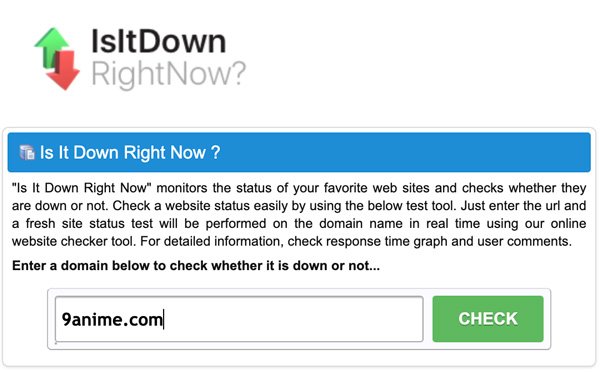
Step 2: Later, refresh the website and try again later. It might be a temporary hiccup on their site or servers.
Step 3: Next, you can also visit their official social media accounts or check the forums. Find if there is any news or talks about their services being down or an announcement from 9anime itself about maintenance times.
Step 4: Finally, most streaming websites have multiple servers to choose from when streaming. This is usually location-based, and it helps select the server closest to you to minimize loading times. However, if you’re experiencing 9anime buffering issues, you may opt to try another server to see if it resolves the problem.
2. Disable Ad Blockers on Your Browser
Many people prefer ad blockers. Because they prevent annoying ads from just popping up whenever possible. This is very apparent in free streaming websites such as 9anime.
The 9anime keeps buffering issue is that your ad blocker might be doing more harm than good. It can interfere with how the site works and handles its services, preventing you from streaming with the best possible quality and speed. This may cause the videos to refuse to play at all. To stop constant buffering on 9anime, you can do as the followings show.
Step 1: First, you may try to turn off the ad blockers on your browser. Then check out whether the 9Anime error remains on the site. Just go to the Extensions また 設定 option of your browser.
Step 2: Similarly, antivirus software may also be the root cause of the error, as some antivirus software has some form of ad-blocking functionality in them. Check the settings and disable this. Or you can try to whitelist the website and check if 9anime buffering issues are still present.
3. Switch to Google Chrome, Firefox, or Other Popular Browsers
While most of us are probably using one of the popular browsers available in the market, some might tend to use the more niche, specialized browsers for their needs. This can cause issues with the streaming site as it might detect an unsupported browser and limit or block access to the site. This is something I’ve personally experienced as well.
Switch to a standard web browser to continue watching anime on 9anime, preferably using one of the popular browsers such as Chrome or Firefox if possible. This should eliminate 9anime buffering issues on your end.
4. Clear Cookies and Cache of Your Browser
Cookies and cache on your browser can cause issues with streaming and buffering on 9anime. Don’t worry, as it’s straightforward to clear your cookies and cache in the browser.
Step 1: Open your browser and go to Settings. You can usually find this in the same spot in the upper-right corner, regardless of the browser.
Step 2: Look for either the Privacy and Security tab or just the Cookies tab. Later, select or tick all cookies and cache. Then clear them.
Step 3: Relaunch the browser afterward. After that, you can visit the 9anime website to see if you’re still experiencing 9anime buffering issues.
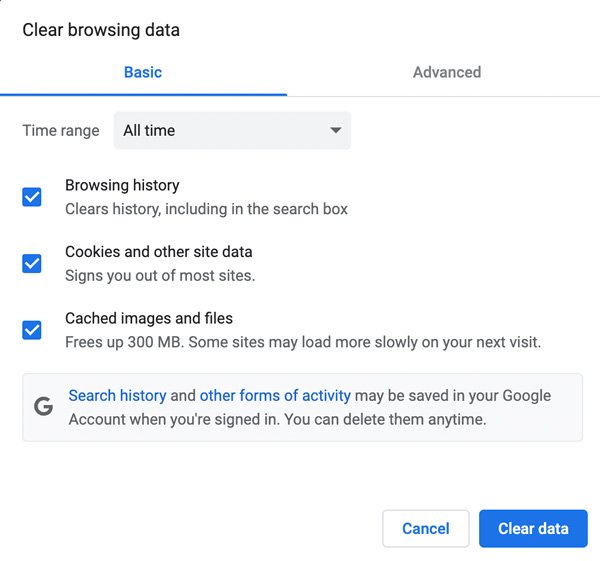
5. Restart Your Browser and Refresh the 9Anime Pages
Restarting doesn’t need steps. All you have to do is refreshing the 9anime site. Or you can quit and then relaunch your web browser. After that, check if 9anime buffering issues are still present. If Yes, you can move on to the following 9anime buffering troubleshooting ways.
6. Stream Anime with a Fast Internet Connection
Free streaming sites would usually start at lower video quality. Thus, these streaming websites can manage server load and speed up video loading times. However, it might be due to a slow internet connection on your end. It will be worse if you’re experiencing 9anime buffering issues. But don’t worry about that. Here’re your solutions:
- Lower down the stream quality appropriate to your internet speeds
- Upgrade your internet speeds to allow faster streaming at higher quality
7. Try Other 9Anime Mirrors
Given the questionable legality of streaming sites like 9Anime, some ISPs block them. If you encounter this kind of issue, you may opt for other 9Anime URLs. Let’s see whether there is an available 9Anime link in your region or not.
Here is a list of up-to-date official 9Anime URLs:
- 9anime to
- 9anime pw
- 9anime at
- 9anime video
- 9anime page
- 9anime life
- 9anime live
- 9anime one
- 9anime love
- 9anime app
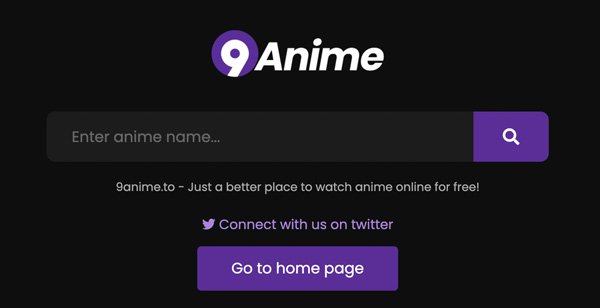
9Anime Keeps Buffering? Here’re 5 Alternative Anime Sites
If 9anime buffering issues persist after trying the methods above, you may opt to try other available anime streaming sites instead. Here are some recommendations you can look into:
1. AnimeTV
AnimeTV is a great alternative site. You can watch thousands of anime series and movies for free, including both subbed and dubbed anime. Moreover, you can find even the unpopular anime series on AnimeTV.
2. AnimeHeaven
Anime Heaven is another classic 9anime alternative. It carries a similar amount of anime content streaming for free! Anime Heaven site contains series and movies alike.
3. AnimeFreak
Anime Freak is another popular website. It streams English-subbed anime series and movies for free. Not to be confused with anime-crazed people out there.
4. GoGoAnime
GoGoAnime is a well-known site. It has become a go-to for people who want to watch free English-subbed anime series and movies. They offer a maximum stream quality of 1080p for most videos. Check to see if GoGoAnime is safe and legal to use or not now.
5. Kissanime ru
Kissanime ru is a famous anime streaming website boasting a “no download, no surveys” type of free service. Just straight-up instant premium quality streaming of your favorite anime series and movies for you to enjoy. (You may want to know more about OK RU video downloaders.)
One of our favorite modern pastimes is to stream movies and series online. This makes 9Anime a valuable resource for many of us. Hopefully, the extensive list of methods in this article has helped you fix any 9anime buffering issues that you may be experiencing.