OnlyFans is a popular subscription-based platform among celebrities and adult-film stars. You can access their photos, videos, and live streams after paying. However, there is no official OnlyFans download button. No matter how long your OnlyFans subscription is, you cannot find its built-in video downloader. Don’t worry about that, you can get 6 easy ways to download OnlyFans videos on your computer and phone here.
By doing so, you can keep and watch OnlyFans videos offline permanently. Even though you end your OnlyFans subscription, or the OnlyFans content creator deletes this video, you can still enjoy OnlyFans videos on your digital device. Now, let’s see how to download videos from OnlyFans on Windows, Mac, iPhone, and Android together.
Save OnlyFans Videos by Links
Online OnlyFans Video Downloader
There are many free online OnlyFans downloaders, including AllTube Free OnlyFans Downloader, TubeOffline, PasteDownload, etc. You can download an OnlyFans video on iPhone, Android, Windows, and Mac to MP4 for free.
- Open an online downloader on your browser, like TubeOffline.
- Copy and paste an OnlyFans video link into the video URL sezione.
- Clic Get video to grab a video from OnlyFans.
- Set the output video format and quality based on your need.
- Download OnlyFans videos to MP4 online.
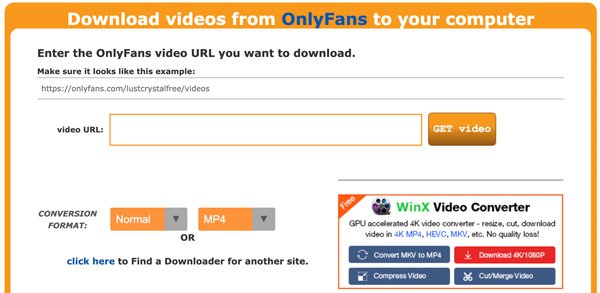
Desktop OnlyFans Video Downloading Software
Compared with online downloaders, you can get better video quality and experience with desktop downloaders. It is hard to say which one is your best OnlyFans video downloader. You can choose from YT Saver, VideoProc, Allavsoft, ByClick Downloader, etc. Be aware that most video downloaders are shareware. You need to upgrade to premium or more to access its video downloader.
- Free download, install, and launch an OnlyFans video downloader, like YT Saver.
- Select the output format as MP4, MP3, M4V, WMV, VOB, WebM (YT to WebM), and other formats.
- Copy the OnlyFans video you want to download. Then go to YT Saver. Click the Paste URL button on the top left corner.
- The OnlyFans video downloading process starts immediately.
- Click Downloaded in the left pane. Here you can get a downloaded OnlyFans video.
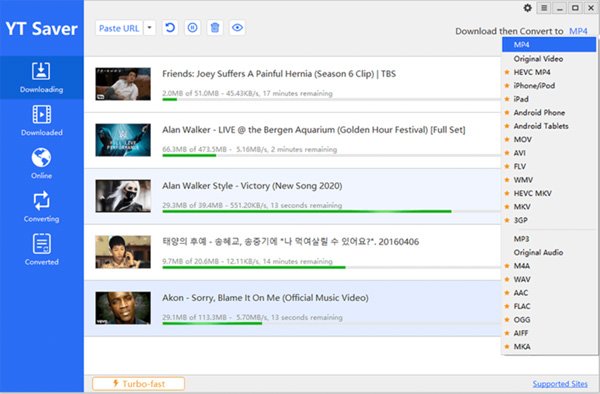
- How to Convert Twitch to MP3
- MP3Skull Alternatives for Free Music Download
- MP3Quack Alternatives for Free MP3 Songs
Download OnlyFans Videos with Extensions
OnlyFans Video Downloader Chrome Extension
Downloader for OnlyFans.com is a popular choice. You can download videos and images with this Chrome OnlyFans downloader extension. Moreover, you can get different quality options to save from OnlyFans.
- Clic Add to Chrome to install Downloader for OnlyFans.com on your Chrome browser.
- Update your OnlyFans video screen.
- Select which video resolution you prefer.
- Download a video with an OnlyFans Chrome extension.
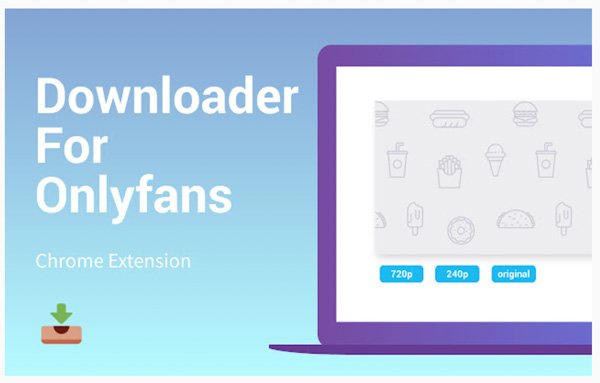
OnlyFans Video Downloader Firefox Extension
As for Firefox users, you can use Video DownloadHelper developed by mig. It is a free Firefox video downloader addon that allows users to save online videos from OnlyFans, Fox, Vine, UStream, DailyMotion, and many other streaming websites. After downloading, you can head to the browser’s download history to get all OnlyFans videos.
- Get the Video DownloadHelper addon on Firefox first.
- Click its icon, and then click Scaricamento from the drop-down list.
- Click the + button to download a video from OnlyFans on Firefox.
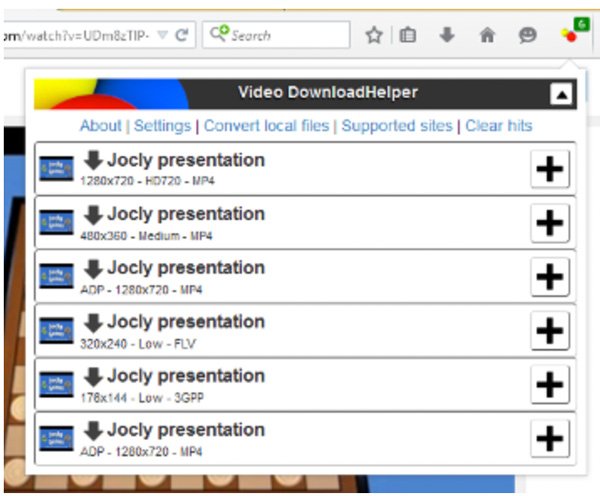
Record OnlyFans Videos with High Quality
Online OnlyFans Screen Recorder
Still fails to download videos and photos from OnlyFans? During this time, you can try online screen recorders. By doing so, you can save OnlyFans videos with the original quality. There are many online free screen recorders on the Internet, such as Screencast-O-Matic, Screen Capture, Apowersoft Free Online Screen Recorder, etc. Just check the maximum time limit and output settings before recording on OnlyFans.
- Open Apowersoft Free Online Screen Recorder or other tools on your browser.
- Click Start Recording. First of all, you need to download and install a launcher.
- Activate the online screen recorder. Set the recording mode and region.
- Click the Documentazione button to capture OnlyFans video to MP4 online.

Desktop OnlyFans Screen Recording Software
As for free screen recording software for Windows and Mac, you can take a look at ScreenRec Free Screen Recorder, Camtasia, etc. You can record OnlyFans video and audio without lagging. Moreover, you can screen record on OnlyFans with your voice and webcam at the same time. There is no time limit or watermark. So you don’t need to pay extra fees.
- Open ScreenRec software. Register a free ScreenRec to get rid of the recording time limit.
- Select the recording area as full screen or the current OnlyFans video playing window.
- Turn on System Sound to record and save OnlyFans video with audio.
- Stop and save your recording video to MP4.

By the way, you can use the built-in screen recorder on your computer or phone to get OnlyFans videos as well.
- Windows: Windows 10 Game Bar
- Mac: QuickTime Player, Shift + Command + 5 keyboard combinations
- iPhone: iOS 11 Screen Recording, third-party iPhone screen recorder apps
- Android: default screen recorder for Android 10/11 and later users.
FAQs of Downloading OnlyFans Videos
You need to subscribe to OnlyFans before watching all media content. Generally speaking, it’s okay if you save OnlyFans videos for personal watching. Just don’t re-post, send, or make money with those downloaded OnlyFans videos.
No. There is no video downloading track code on OnlyFans website. It will not notify others if you download, record, or screenshot on OnlyFans.
You can use video downloader apps to download OnlyFans on your mobile Phone. It is also workable to open an online OnlyFans video downloader or screen recorder app to download all OnlyFans content.
All in all, you can use online/desktop video downloaders, browser extensions, and screen recorders to save videos from OnlyFans. You can compare the video quality, time, user experience, and more to get the best OnlyFans downloader. By the way, all OnlyFans videos and photos are exclusive to subscribers only. So please don’t make money or share those OnlyFans videos without permission.