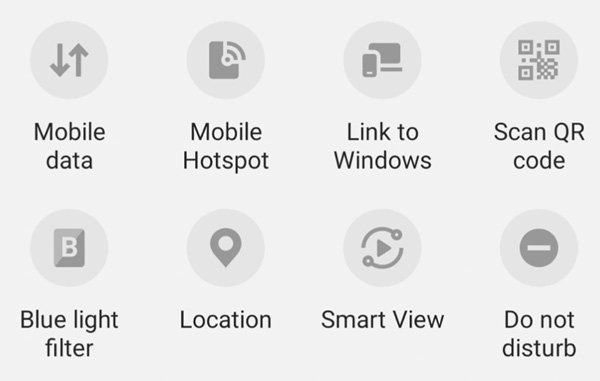Roku (Roku Box) is a streaming media device that allows users to stream media content and access online sources. You can watch streaming videos on TV from Netflix, Amazon Prime Video, HBO Max, and more by using Roku. If you want to stream more online videos, you need to use a Roku web browser.
At present, there is no official web browser for Roku or Roku TV. To watch videos from YouTube, Vimeo, and other online streaming sites, you can install an Internet web browser for Roku. This article introduces web browsers that can work on Roku. Moreover, you can know how to install and use a web browser on Roku step by step.
Top 8 Best Roku Web Browsers in 2022
Roku can browser the Internet. But there is no built-in web browser or app. To unlock more interesting features, you can install a Roku web browser. Which one can be your best browser for Roku in 2022? Just read and check.
1. Opera – Lightweight and Fast Roku Web Browser
Opera web browser can work with Roku. Its intuitive web navigation makes it easy to browse the Internet on Roku. Compared with other Internet browsers, you can browse online videos with enhanced privacy and free VPN within Opera.
After connecting the Opera web browser to Roku, you can use your computer and keyboard to control what plays on smart TV. Moreover, you can get video pop-out support while watching YouTube videos with the Opera Roku web browser. Though the Opera setup process is kind of complicated.

2. Web Browser X – Minimalistic Web Browser on Roku
If you have a Roku TV, then Web Browser X can be your first choice. Web Browser X can integrate with Roku Remote completely. You can bookmark some sites by browsing with the Roku web browser. Furthermore, you can also set up customizable preferences for homepages, countries, and more.
By the way, you can browse sports websites and pre-stored news on Roku, like ABC News, CNN, and Google News. However, it is not supported to play YouTube videos with this Roku internet browser, as well as media elements and embedded videos.

3. POPRISM Web Browser – Text-based Roku Internet Browser
POPRISM Roku web browser has a text-based interface. In other words, there are no images, videos, GUIs, CSS, or JavaScript. No matter which webpage you browse, you can see a mass of unformatted texts only. But you can watch forum discussions and other similar content with the Roku browser.
To look through all pages, you need to press the Up, Down, Right, and Left buttons. Also, you can press Enter on the keyboard to turn to the Roku homepage. Compared with other web browsers for Roku, POPRISM Web Browser is totally free to use. So you can still free download POPRISM browser to have a try.

4. Roku Media Browser – Simple Web Browser for Roku
By using Roku Media Browser, you can watch TV, music, and local movies directly. Also, you can play other online streams from PC to a Roku-connected smart TV with a larger display screen. Once you install Media Browser for Roku and connect to the local network, you can play all videos and online streams on a Roku-connected TV. Its intuitive interface is friendly to beginners. However, Roku Media Browser is an Internet video browser only. There are no additional functions.

5. Roku Reddit Browser – Limited Reddit Web Browser for Roku
You can watch Reddit posts only by using Roku Reddit Browser. To be more specific, Reddit Browser for Roku is not a real browser. It does not allow users to watch videos and other streams outside Reddit. But it can still display a browser on your smart TV connected with your Roku device.
Or you can screen mirror the Reddit app to Roku from your iPhone or Android directly. Go to its Reddit notification panel and then choose Cast to browse Reddit on Roku. As for iOS users, you can choose Screen Mirroring in Control Center instead. If you have a computer, you can mirror Reddit from the browser by choosing Cast from the three-dot drop-down list within the Reddit website. Select your Roku TV to complete the process.

6. Web Video Caster – Paid Roku Internet Brower
You can watch not only TV shows, movies, live broadcasts, but also other websites with Web Video Caster. To access all online streams, you need to unlock in-app purchases within the Web Video Caster app, which costs $4.99 monthly or so. Actually, Web Video Caster can work with other devices. You can use it as your web browser for Roku/Roku Stick/Roku TVs, Chromecast, Amazon Fire TV, Apple TV 4, and more. To use Web Video Caster on Roku correctly, all media files should be in M3U8, MP4, HTML5, M3U, W3U, and RSS formats.

7. Xfinity – Stream and Web Browser for Roku
You can use Xfinity as a Roku TV web browser. It is also supported to get its Flex 4K streaming TV box with Xfinity Internet. The Xfinity subscription starts from $19.99 per month. You need to pay more to get more features. Compared with other Roku browsers, Xfinity is kind of expensive. If you need both a web browser and personalized tools, you can try Xfinity.

8. The Roku Channel – Built-in Channels for Roku
By using The Roku Channel, you can watch many interesting videos. With Internet browsing and streaming support, you can get more online videos, audios, news, and webpages. Also, The Roku Channel updates new content from Yahoo regularly. However, you need to pay for The Roku Channel premium services.

How to Use a Roku Web Browser
There is no Google Chrome and other direct internet browsers for Roku. To watch more videos, you can screencast a Roku web browser on your smart TV. By doing so, you can watch online videos and pages with a larger screen. Here’re the detailed steps to use the web browser and browse the internet on Roku.
How to Use a Roku Web Browser on Windows 10
- Find and click the Notifications option on the bottom right corner of your Windows 10 screen.
- Click Project. Then select Duplicate from the Project
- Choose Connect to wireless display.
- Select your Roku’s name from the list.
- Choose Allow to confirm the connection between your Roku web browser and device.
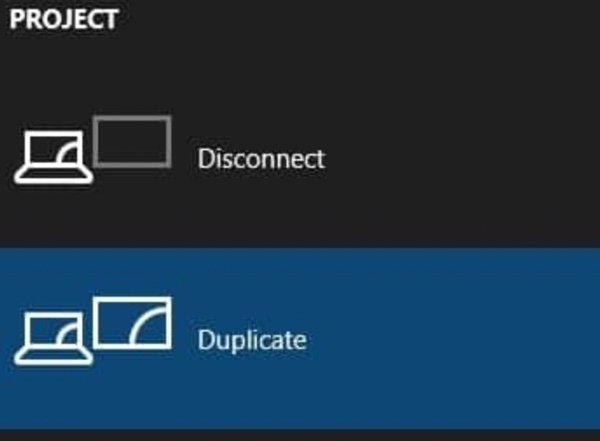
How to Use a Roku Web Browser on Mac
- Open the Roku browser for Mac you choose.
- Find and click the Command Center on the top right corner of your Mac screen.
- Choose Screen Mirroring to cast an Internet browser from Mac to Roku.
- From its drop-down list, select the Roku device you are using.
- Now you can use an Internet browser on Roku.

How to Use a Roku Web Browser on iPhone 13/12/11
- Go to the iPhone Control Center.
- Turn on Screen Mirroring.
- Open the Beállítások Choose General.
- Enter the code from your smart TV.
- Tap OK to cast the Roku web browser app successfully.

How to Use a Roku Web Browser on Android
- Open the Android Beállítások
- Tap Smart View (Samsung Galaxy). Or you can choose Connected device followed by Pair New Devices.
- Select Roku device from the Phone Other Device list.
- Tap Start now to move on.
- Wait for a while to connect the Roku web browser for Android app to Roku.

FAQs of Roku Web Browsers
Yes. You can screen mirror the Chrome app from your iPhone/Android to Roku. Just install a screencast app get Google Chrome on Roku and Roku TV.
No. Roku (Roku Box) is a streaming media service. You need to connect Roku to your smart TV for streaming and playback. While Roku TV is a form of smart TV.
These are the top 8 well-performed Roku web browsers in 2022. You can choose the best Roku browser to access unlimited content. If you have questions about using the web browser on Roku, you can feel free to contact us.