When the Locked Account notification pops up, you are unable to use this Snapchat account. The common Snapchat ban can be caused by many reasons. It happens that you get locked by Snapchat without knowing why. Don’t worry about that. You can still unlock Snapchat account by yourself. Just continue reading and check how to fix a locked Snapchat account step by step.
Why You Get Locked on Snapchat
Did you make those mistakes while using Snapchat? If Yes, then it is understandable that you get locked by Snapchat. In other words, it is your quick checklist about Snapchat locking.
- Send spam or other offensive behaviors.
- Don’t follow the Snapchat community guidelines and terms of service.
- Send lots of friend requests in a short time with an unverified account.
- Unusual Snapchat login from a new device or location.
- Use unauthorized third-party apps, plugins, or tweaks on Snapchat (services), such as 6snap, Phantom, etc.
- Some accounts might be affected by new Snapchat app updates.
- You are younger than 13 years old. This Snapchat account unlock appeal will fail.
- …
How Long the Snapchat Lockdown Will Be
It depends. You can unlock Snapchat account quickly which is caused by a temporary punishment. In most cases, you can get unbanned from Snapchat after 24 hours. However, if Snapchat locked your account for 24 hours, 48 hours, 72 hours, and longer, you need to submit your Snapchat unban appeal. It might be a permanently locked Snapchat account. As for the permanent Snapchat ban, it is impossible to get back your old Snapchat account. You had better register a new Snapchat account.
Some people may wonder to have two Snapchat accounts on one iPhone or Android. Well, Snapchat allows users to link one personal account and one business account to one phone number. If you want to create a third Snapchat account, you had better use a new phone number.
Further Reading
How to Unlock a Temporarily Locked Snapchat Account
If you receive a message saying that your Snapchat account has been temporarily locked, you can wait 24 hours before re-signing to your account. Also, you can log back to your account via the Snapchat app or webpage in a short time.
- Uninstall suspicious plugins that access Snapchat.
- Visit https://accounts.snapchat.com/accounts/unlock.
- Complete with your locked account username/email and password.
- Choose Log In a pak Unlock to get back a Snapchat temporarily locked account.
- Verify this unlocked Snapchat account with your email address.
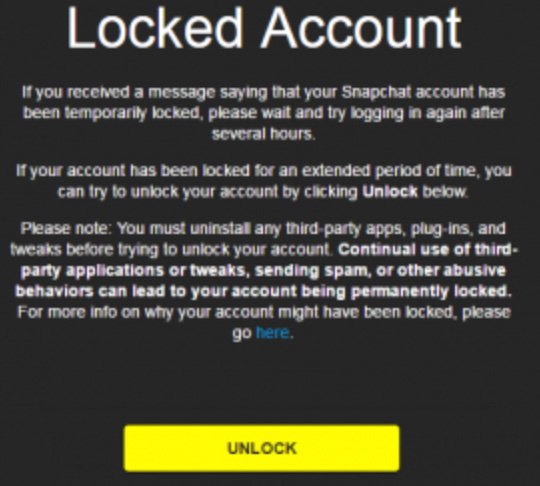
It occurs that your Snapchat account gets temporarily locked after 24 hours. During this time, you can submit the Snapchat support form to unlock your hacked or compromised Snapchat account.
- Visit the Snapchat I need help page on your browser.
- In its Contact Us screen, select My account login pod What can we help you with.
- Then choose I think my account was hacked. Confirm with Yes on the bottom.
- Complete the Snapchat account unlock form with your username, email, and mobile number.
- Explain your unlock request politely in the What information should we know area.
- Choose Send and wait for the Snapchat account unlocking.
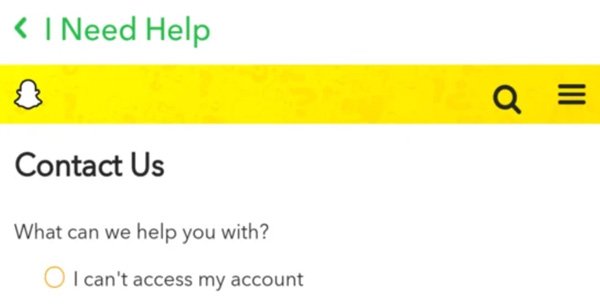
How to Unlock a Permanently Locked Snapchat Account
If you get a message saying “Snapchat support team will not be able to unlock it for you” message in the login page, then you get a permanent ban. Things will be much worse.
There is no way to get back your old Snapchat account. You need to register a new Snapchat account to bypass this ban. But what about all your messages, videos, pictures, and chat history of your previous Snapchat account? During this time, you can use a Snapchat recovery tool to do something.
But you can still do something to recover your permanently locked Snapchat account. To retrieve Snapchat messages, you can take a look at iMyFone D-Back, Tenorshare UltData, Disk Drill 4, Dr.Fone, and more. Prepare a Windows/Mac computer, your iPhone/Android, and a lightning USB cable. Follow the on-screen wizard and recover Snapchat data on your computer.
After that, you can register a new Snapchat account with a different email address.
FAQs about Snapchat Account Unlocking
Here are common questions that Snapchat bans an account. For example, you just send mass messages, add too many people, automate your account, or do other spam/abuse things in a short time. When Snapchat detects those unallowed activities, it will lock your account immediately.
Head to the Snapchat portal, which is https://accounts.snapchat.com/accounts/delete_account/ . Sign into your Snapchat account name and password. Follow the on-screen wizard to deactivate or delete your account from Snapchat. Snapchat will keep your account for 30 days. In 31 days, Snapchat will delete everything. Therefore, you had better make a backup of important info.
That’s all to unlock Snapchat account for no reason in 2022. You can submit your unlock appeal, contact the support team, uninstall third-party plugins, re-install the Snapchat app, create a difficult password, and enable two-factor authentication to unlock and protect your account safely.
To keep your Snapchat account safe, you should follow its community guidelines. Also, don’t use bots and other suspicious tools to trick Snapchat. This is also important when you Snapchat cheating on your spouse. Otherwise, Snapchat will ban your account. It is not a good experience. Still have questions about Snapchat unlocking? You can feel free to contact me all the time.