There are many reasons that you want to clone a phone without touching it. For example, you want to clone your partner’s phone to catch a cheating spouse. Or you may want to spy on your child to see what he or she is doing. Moreover, it is also possible that you want to clone and transfer data from your old phone to a new phone.
Whatever, no matter whose cell phone you want to duplicate, you just come to the right place. Here’re 5 easy and workable ways to create a backup of anyone’s iPhone or Android remotely. Just read and follow.
Before Cloning Someone’s Phone, You Need to Prepare
To increase the success rate of phone cloning, here’re some preparations you should pay attention to.
- A stable and fast Wi-Fi connection.
- Make a backup of your cell phone in case of data loss.
- Make sure your cloned phone is good o use.
- Choose the right remote phone cloning tool.
How to Clone a Phone Remotely (from Your Kid, Friend, and more)
Well, many people want to clone someone’s phone all the time. In another word, it would be great if the past and future phone data can be cloned secretly and remotely. During this time, you can use a phone tracking app. Just install it on the target cloner’s phone. Later, you can monitor all phone activities and keep a record of all phone data remotely.
First of all, you need to unlock his or her cell phone. If you can’t remember what it is, you can try secret passcodes to unlock any iPhone or Android. Later, you can install a spying app to clone and sync a phone without touching secretly. Here will take mSpy as an example. You can track all real-time info in a stealth mode remotely. Even though the phone owner deletes files, you can still get a record from your end.
Clone Other’s Phone without Knowing
Step 1: Visit the mSpy website on your browser. Create a user account. Choose a subscription and complete the payment.
Step 2: Unlock which phone you want to make a copy of. Download and install the mSpy app. You may need to go to Settings and allow the installation from an unknown source.
Step 3: Sign into your mSpy account. Grant all required permissions. Later, the mSpy app will run in stealth mode on this phone.
Step 4: Go back to your device. Visit the mSpy dashboard. Now you can track all stored info on this phone without touching his or her phone.
Now you can spy on hidden cheating apps, messages, phone calls, and other activities via mSpy remotely. Moreover, you can find out those location spoofing and other similar apps. For example, if someone fake location on Snapchat, WhatsApp, Instagram, Facebook, and more, you can know everything without asking him or her. To some degree, mSpy can do more than common phone cloners. Of course, you can try other mSpy competitors, such as eyeZy, uMobix, ClevGuard, etc.
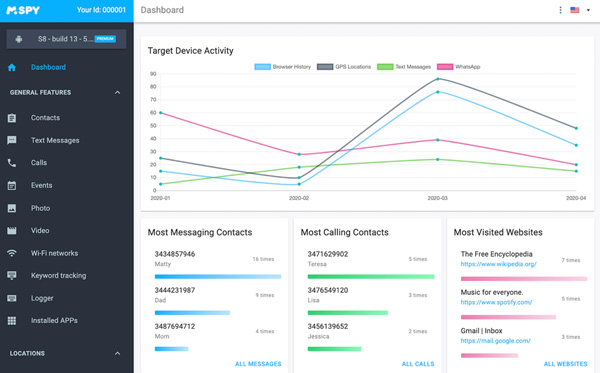
How to Clone a Phone without Touching It (from Yourself)
If you want to back up the current files, and you can access the phone you want to clone, you can try the following methods. These are common ways to transfer everything from the old phone to the new phone completely. Now, let’s what you can do to clone and migrate phone data.
Bluetooth Hacking
You can use a third-party Bluetooth hacking tool to clone a phone without accessing it. Later, you can turn on Bluetooth on two phones to complete the process.
Step 1: Install a Bluetooth hacking tool on your phone, such as Super Bluetooth Hack 1.08.
Step 2: Enter passcode to complete the process, like 0000 or 1234.
Step 3: Enable and connect Bluetooth on two cell phones.
Step 4: Wait for a while to clone an iPhone or Android remotely.
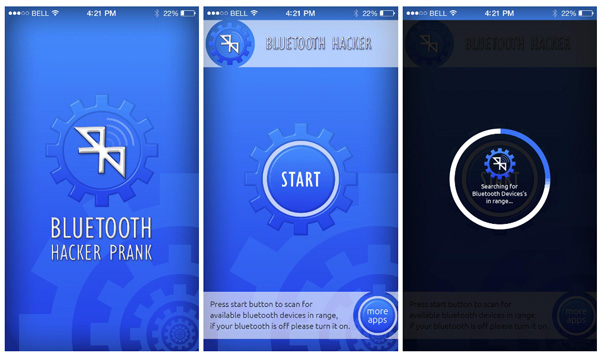
Data Transfer Software
If you want to switch phone data from your old phone to new phone, you can take a look at phone transfer software, such as MobileTrans. Moreover, you can clone all stored files to your phone or computer, including contacts, messages, call logs, photos, videos, music, downloads, and more. Later, you can transfer the cloned phone data to your target phone.
Step 1: Launch MobileTrans after the installation. Click Phone Transfer on the main interface.
Step 2: Click Phone to Phone, Export to Computer, Import to Phone, or iCloud to Phone based on your need.
Step 3: Plug your source and target phones into the computer with lightning USB cables. The program can detect and recognize phone info immediately.
Step 4: Select which data type you want to transfer. Or you can select certain files. Click Start to transfer and clone a phone quickly.
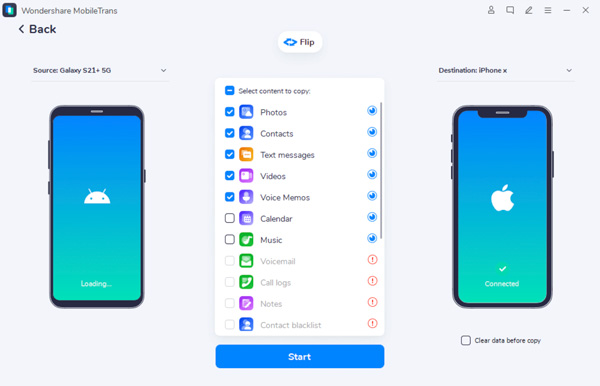
SIM Cloning
In some cases, you may want to use this phone number on more than one phone. During this time, you can get a duplicated SIM card using programmable cards (COMP128v1), SIM cloning tool (MOBILedit Forensic by COMPELSON), and IMSI and KI number. If you want to clone a phone with phone number only, here’re the detailed steps you can follow.
Step 1: Power off and phone. Remove the SIM card via a paper clip or SIM-eject tool.
Step 2: Copy the IMSI number on the SIM card.
Step 3: Insert your SIM card reader into this SIM card slot. Also, connect this SIM card reader to your computer.
Step 4: Wait for a while and let the KI number copy all content. After that, you can use this new SIM card on other phones normally.
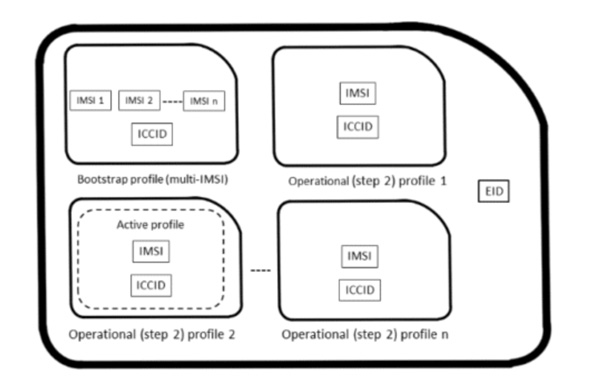
Tips and Tricks for Preventing Your Phone from Being Cloned
What if others clone your phone remotely? is there any way to protect the security of your phone data? Well, here’re some tips you can follow.
- Never click or download links and advertisements from unknown sources.
- Don’t tell others your phone’s IMEI number.
- Update the operating system and app to the latest version.
- Install third-party anti-virus apps.
- Set a security code or fingerprint identification on your phone.
- Make sure others don’t know the screen unlock passcode of your phone.
- Keep your cell phone around you no matter where you are. Or lock your phone when you leave it.
- Turn off Bluetooth when you don’t use it.
FAQs of Cloning a Phone without Accessing It
No. But many people clone a phone to monitor teenage kids and partners. Just don’t leak or sell the cloned personal info.
Yes. You can clone an Android phone by using Google Drive. Connect two Android phones via Type-C to Type-C cable. Later, tap Start and select which apps and data you want to move from your old Android phone. Follow the on-screen guide to complete the entire Android phone cloning process.
That’s all to clone a phone without touching it. You can use those phone cloning apps and tools to clone one mobile to another mobile secretly. If you want to keep monitoring and cloning your phone, it is suggested to run mSpy. So you can see text messages, chat history, and other details all the time.